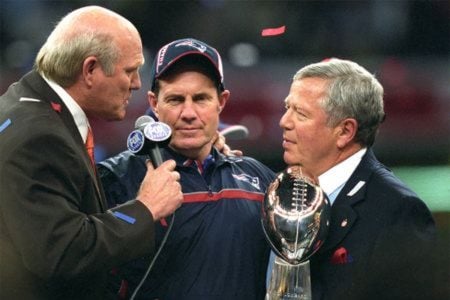Disco Volante
Experienced Starter w/First Big Contract
- Joined
- Jul 11, 2007
- Messages
- 6,725
- Reaction score
- 971
Really need it for the gamethreads.
As of now, you can jump to "last unread post", but not to the last page of the thread.
This isn't ideal for a game thread, as many people (such as myself) read the thread but then focus on the game. When you return to the thread, you can click on the "last undread post" but that could be a post from 5 minutes ago, when you rather see reactions to the latest play.
It seems minor (and it is), but it becomes very tedious during the duration of a game. The previous version of the board had the jump-to-last-post option and it'd be nice to see it return.
---
Also, it appears not all threads allow you to jump to the last page from the main forum.
The current Patriots/Dolphins gamethread does, yet, the Peyton Manning HGH thread, for example, does not. Which requires the user to go through 2 extra steps (click the thread, then click the last page) to see the latest posts in thread. This too becomes tedious, especially in threads with over a thousand replies.
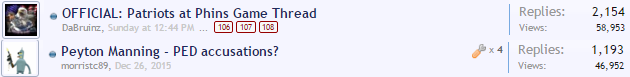
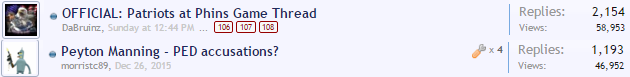
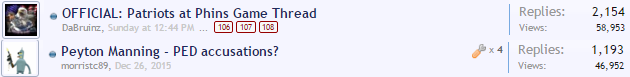
If possible, would appreciate these changes. Love the board and all you've guys have done for it, thanks!
As of now, you can jump to "last unread post", but not to the last page of the thread.
This isn't ideal for a game thread, as many people (such as myself) read the thread but then focus on the game. When you return to the thread, you can click on the "last undread post" but that could be a post from 5 minutes ago, when you rather see reactions to the latest play.
It seems minor (and it is), but it becomes very tedious during the duration of a game. The previous version of the board had the jump-to-last-post option and it'd be nice to see it return.
---
Also, it appears not all threads allow you to jump to the last page from the main forum.
The current Patriots/Dolphins gamethread does, yet, the Peyton Manning HGH thread, for example, does not. Which requires the user to go through 2 extra steps (click the thread, then click the last page) to see the latest posts in thread. This too becomes tedious, especially in threads with over a thousand replies.
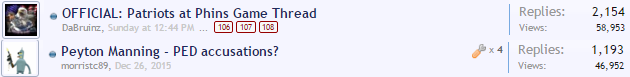
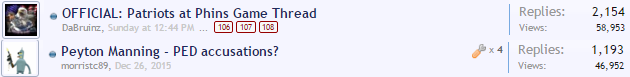
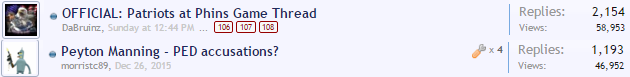
If possible, would appreciate these changes. Love the board and all you've guys have done for it, thanks!
Last edited: