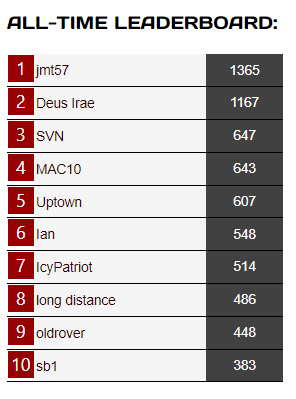- Joined
- Jun 17, 2000
- Messages
- 19,712
- Reaction score
- 31,136
I put this together probably 5+ years ago and started working on it again over the summer, but we now have a place to share links outside of a thread.
Obviously, on a day-to-day basis, it's nice to share interesting articles, links, videos, funny stuff, etc. Just to break up the mood a bit in here. We don't really have a place like that in here, so I thought it would be nice to have an area like that.
Thanks to all the people who have hopped on and played around with it, I've finally got this pretty much to the point where I'll share it with everyone here.
Link:
Patriots Links - PatsFans.com's LinkSpace
PatsFans.com LinkSpace
I've put together a new section that's similar to a couple of other social sites, with the idea to allow us to be able to share links that don't necessarily warrant their own threads. Whether it's a funny video on YouTube, an interesting article, a Tik Tok, an Instagram Photo, etc. I just wanted us to have an area to be able to break the monotony of the day-to-day and pass along anything here that people might find interesting.
Links posted in the forum are imported in here every few minutes, and attached to your account. Again, I actually initially put this together quite a few years ago, so you'll find that if you've already shared links on the board in the past, they're already in here. If you also used the previous iteration of this and you previously saved any links, they should also still be there.
Sharing Links:
If you look at the top, you'll see the tab where it says "Add Link." Click on that, and it will open up the area where you can paste in a link:

Paste in the URL, and then select the appropriate category to attach it to, and then hit the submit button.
If it's a video, a Tweet, a social media link, etc, it should embed into the block. If it's an article, it will add a link along with a thumbnail and list the source:

If you want to make any changes you can hit the three dots in the top right, which will open a pop up menu:

1) The pencil will allow you to edit the title, and then hit save to update the changes.
2) The crossed-out eye icon will allow you to hide a link you don't want to see in your feed.
3) The flag (it's a Jets flag) will allow you to report a link for review.
GIVING FEEDBACK:
You can hit either of these icons to give feedback:

The "Dumpster Fire" one will have no value, but they'll be tracked for mod review in the event someone hits those but not the report. I've found more people would rather hit a funny icon than the report button, so that's what we're going with here.
SAVING A LINK:
If you hit the "Save" button, that will allow you to save it to your account for future reading.
In the menu that will pop up, you can add notes about the link, add tags, select a category for you to categorize it for your own records, or even create a "quick find" phrase for it in the search block.
If you click the "SAVED" link next to your avatar at the top left, the links you've saved show up in there. You can also mark them as "Read" by hitting the book icon, which allows you an easy view of anything you haven't read.
POSTING IMAGES:
A while ago, I added a media gallery to the forum, which is tied into this.
You can add an image here at the top of the navbar via this icon (this is only in the forum):

After you've added the image to your account (and it needs to be set for "public" viewing), you click on this tab to toggle the image link:

You can find your image using the dropdown menu. Just look for the title you set for your photo, and it will appear there.
Lastly, these icons in the bottom left allow you to copy the URLs either for the link itself (left) or the BB code to post it in a thread (right.

The only thing a little wonky still seem to be Facebook embeds, so I'll continue working on that. But go ahead and try it out and report anything odd in this thread.
Obviously, on a day-to-day basis, it's nice to share interesting articles, links, videos, funny stuff, etc. Just to break up the mood a bit in here. We don't really have a place like that in here, so I thought it would be nice to have an area like that.
Thanks to all the people who have hopped on and played around with it, I've finally got this pretty much to the point where I'll share it with everyone here.
Link:
Patriots Links - PatsFans.com's LinkSpace
PatsFans.com LinkSpace
I've put together a new section that's similar to a couple of other social sites, with the idea to allow us to be able to share links that don't necessarily warrant their own threads. Whether it's a funny video on YouTube, an interesting article, a Tik Tok, an Instagram Photo, etc. I just wanted us to have an area to be able to break the monotony of the day-to-day and pass along anything here that people might find interesting.
Links posted in the forum are imported in here every few minutes, and attached to your account. Again, I actually initially put this together quite a few years ago, so you'll find that if you've already shared links on the board in the past, they're already in here. If you also used the previous iteration of this and you previously saved any links, they should also still be there.
Sharing Links:
If you look at the top, you'll see the tab where it says "Add Link." Click on that, and it will open up the area where you can paste in a link:
Paste in the URL, and then select the appropriate category to attach it to, and then hit the submit button.
If it's a video, a Tweet, a social media link, etc, it should embed into the block. If it's an article, it will add a link along with a thumbnail and list the source:
If you want to make any changes you can hit the three dots in the top right, which will open a pop up menu:
1) The pencil will allow you to edit the title, and then hit save to update the changes.
2) The crossed-out eye icon will allow you to hide a link you don't want to see in your feed.
3) The flag (it's a Jets flag) will allow you to report a link for review.
GIVING FEEDBACK:
You can hit either of these icons to give feedback:

The "Dumpster Fire" one will have no value, but they'll be tracked for mod review in the event someone hits those but not the report. I've found more people would rather hit a funny icon than the report button, so that's what we're going with here.
SAVING A LINK:
If you hit the "Save" button, that will allow you to save it to your account for future reading.
In the menu that will pop up, you can add notes about the link, add tags, select a category for you to categorize it for your own records, or even create a "quick find" phrase for it in the search block.
If you click the "SAVED" link next to your avatar at the top left, the links you've saved show up in there. You can also mark them as "Read" by hitting the book icon, which allows you an easy view of anything you haven't read.
POSTING IMAGES:
A while ago, I added a media gallery to the forum, which is tied into this.
You can add an image here at the top of the navbar via this icon (this is only in the forum):
After you've added the image to your account (and it needs to be set for "public" viewing), you click on this tab to toggle the image link:
You can find your image using the dropdown menu. Just look for the title you set for your photo, and it will appear there.
Lastly, these icons in the bottom left allow you to copy the URLs either for the link itself (left) or the BB code to post it in a thread (right.
The only thing a little wonky still seem to be Facebook embeds, so I'll continue working on that. But go ahead and try it out and report anything odd in this thread.