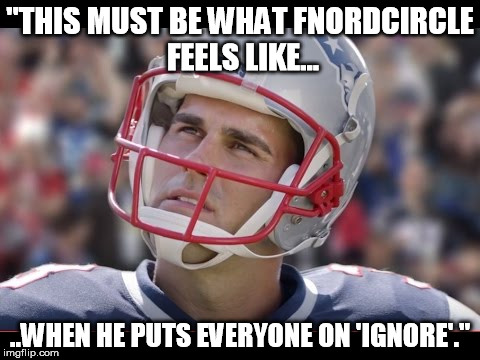- Joined
- Jun 17, 2000
- Messages
- 19,712
- Reaction score
- 31,139
This answers a ton of questions on the new layout, including the notifications, stretching the layout, etc. So please read through this:
Here's a quick run through of some of the basic functions under the new board layout:
FIND THE MENU BUTTON:
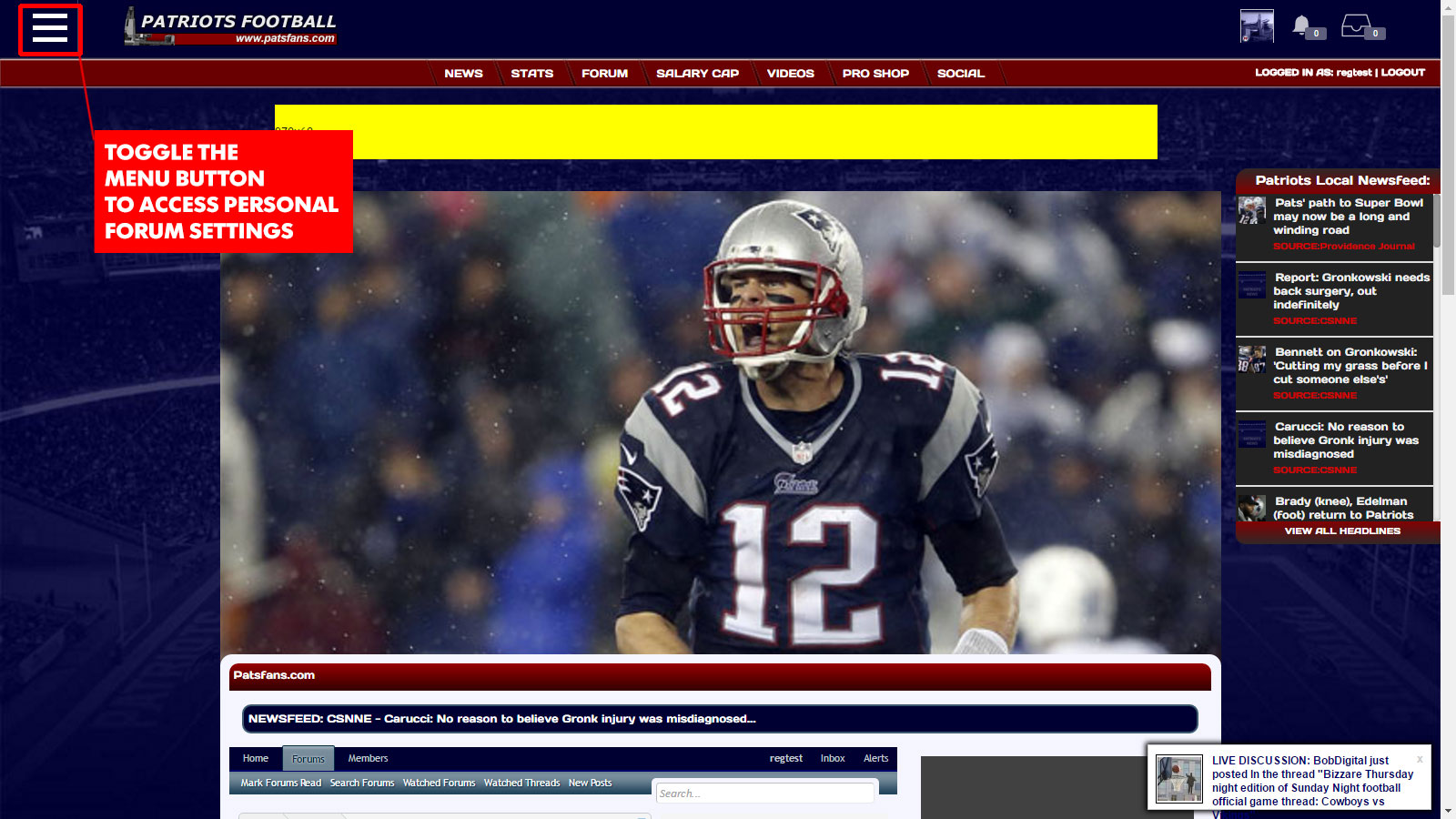
On the upper left-hand corner, you'll see the menu button. That button runs site-wide here at PatsFans.com, and toggles the menu no matter what page you're on, including if you're on a mobile device.
Here's how you can turn different parts of the board on/off, hide different sections, etc.
1) Hide the Header Image:
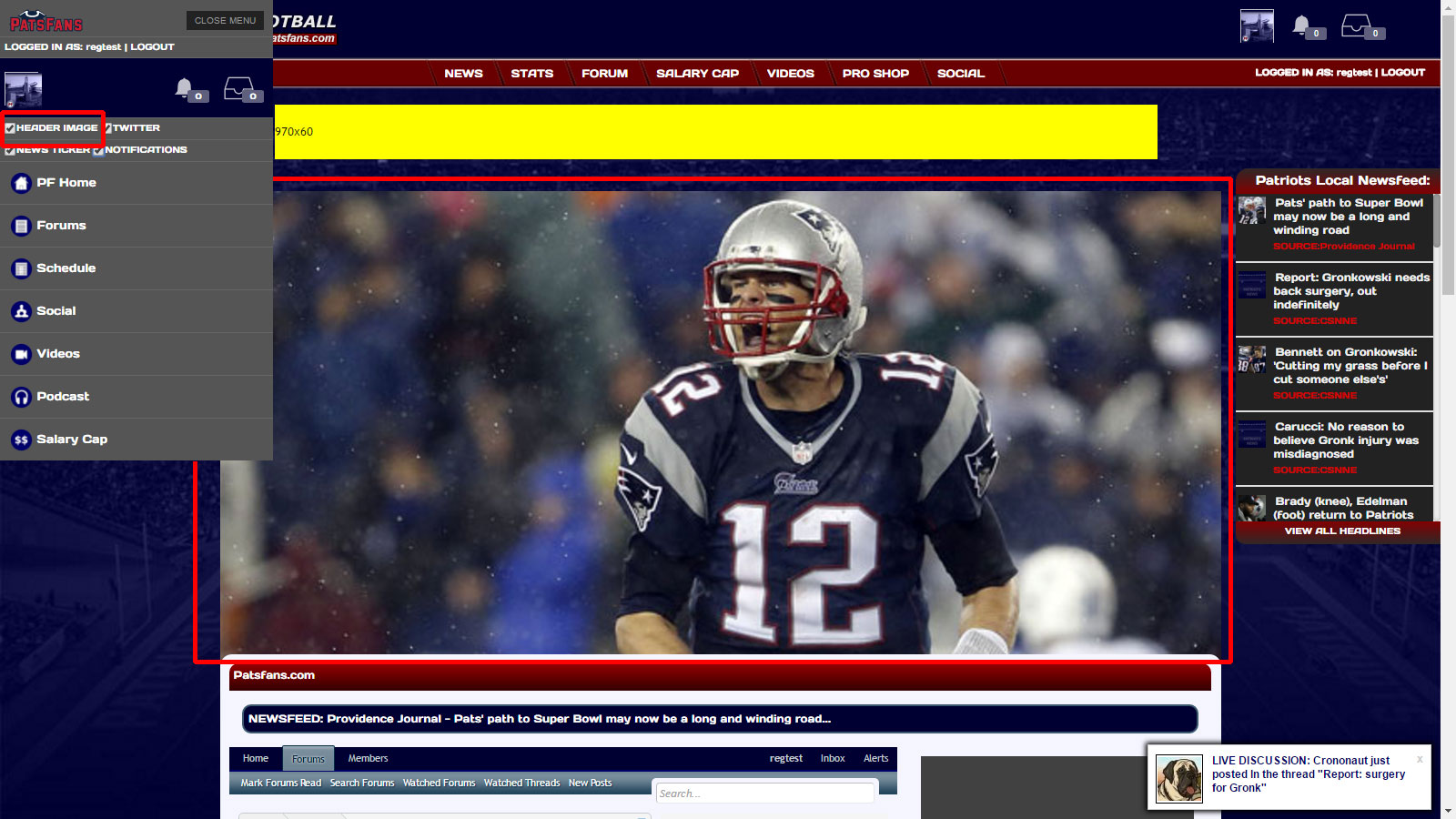
We'll be updating this photo on a daily basis, and each day it will appear with a high-resolution photo from this season. You can select to hide it for the duration of the day by checking this box. (See Below)
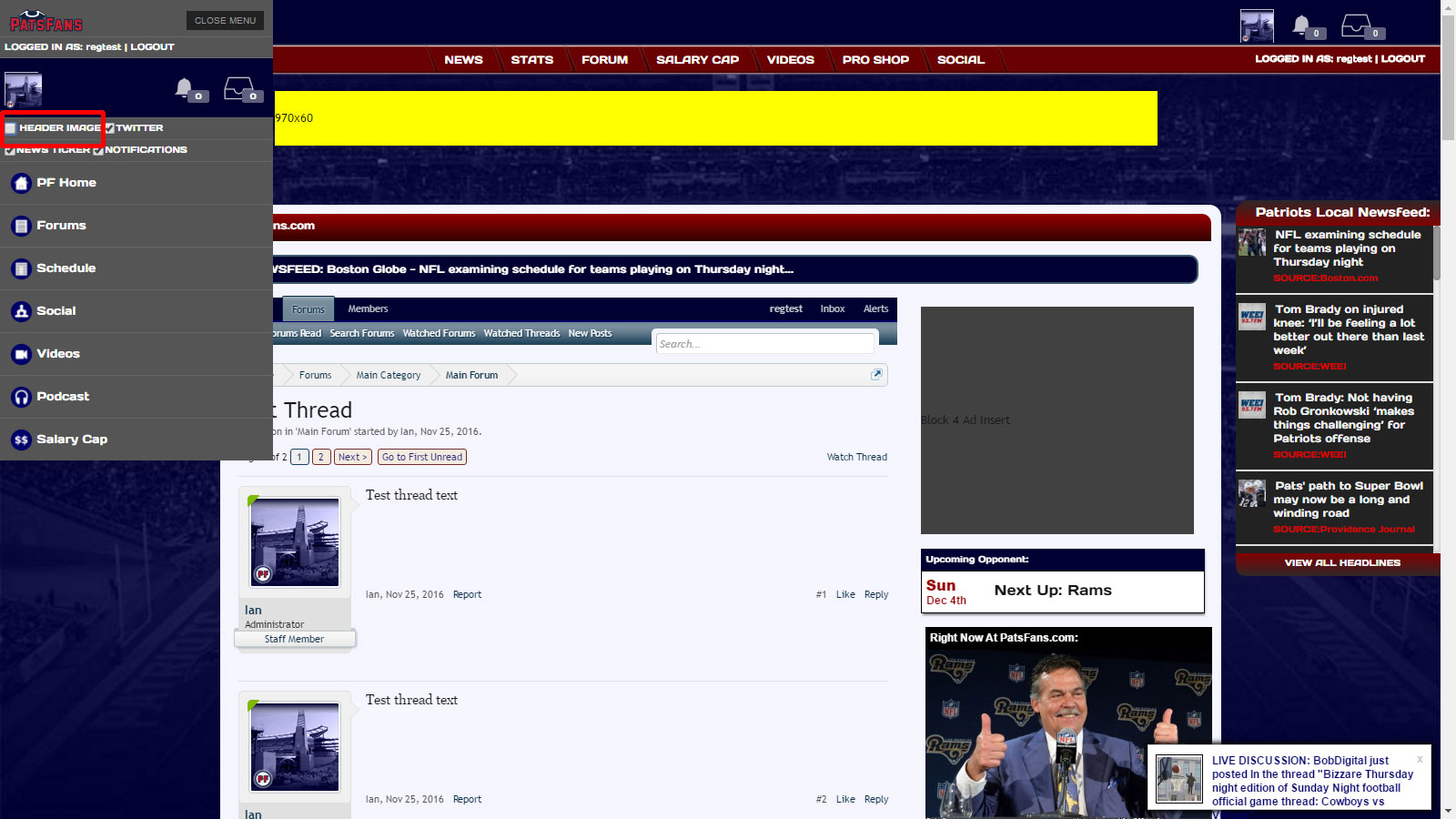
When you uncheck the box, the image disappears and will stay hidden for the remainder of the day.
2)Show/Hide the News Ticker:
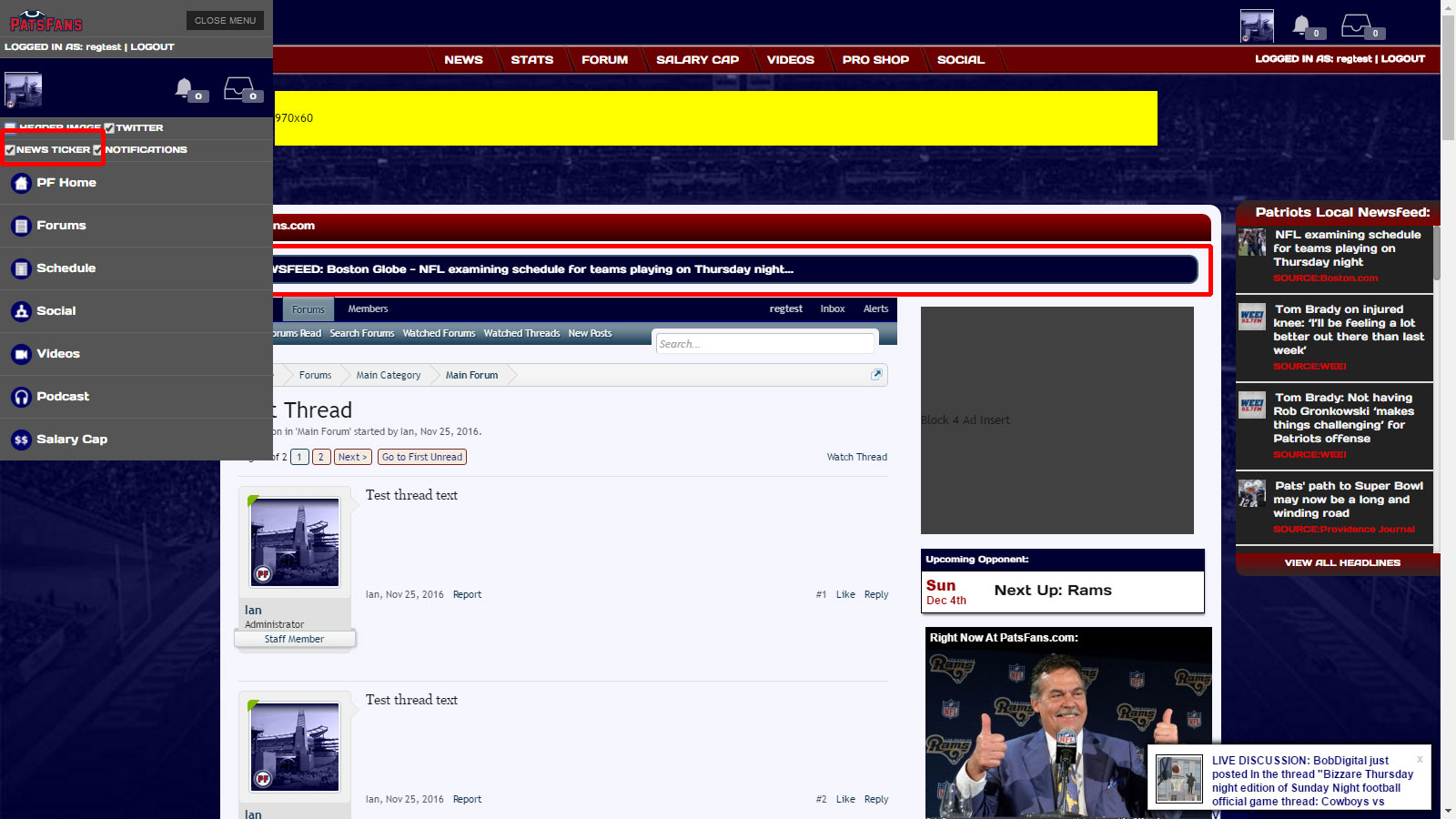
By selecting this box, you can choose to hide the news ticker, which appears at the top of the forum.
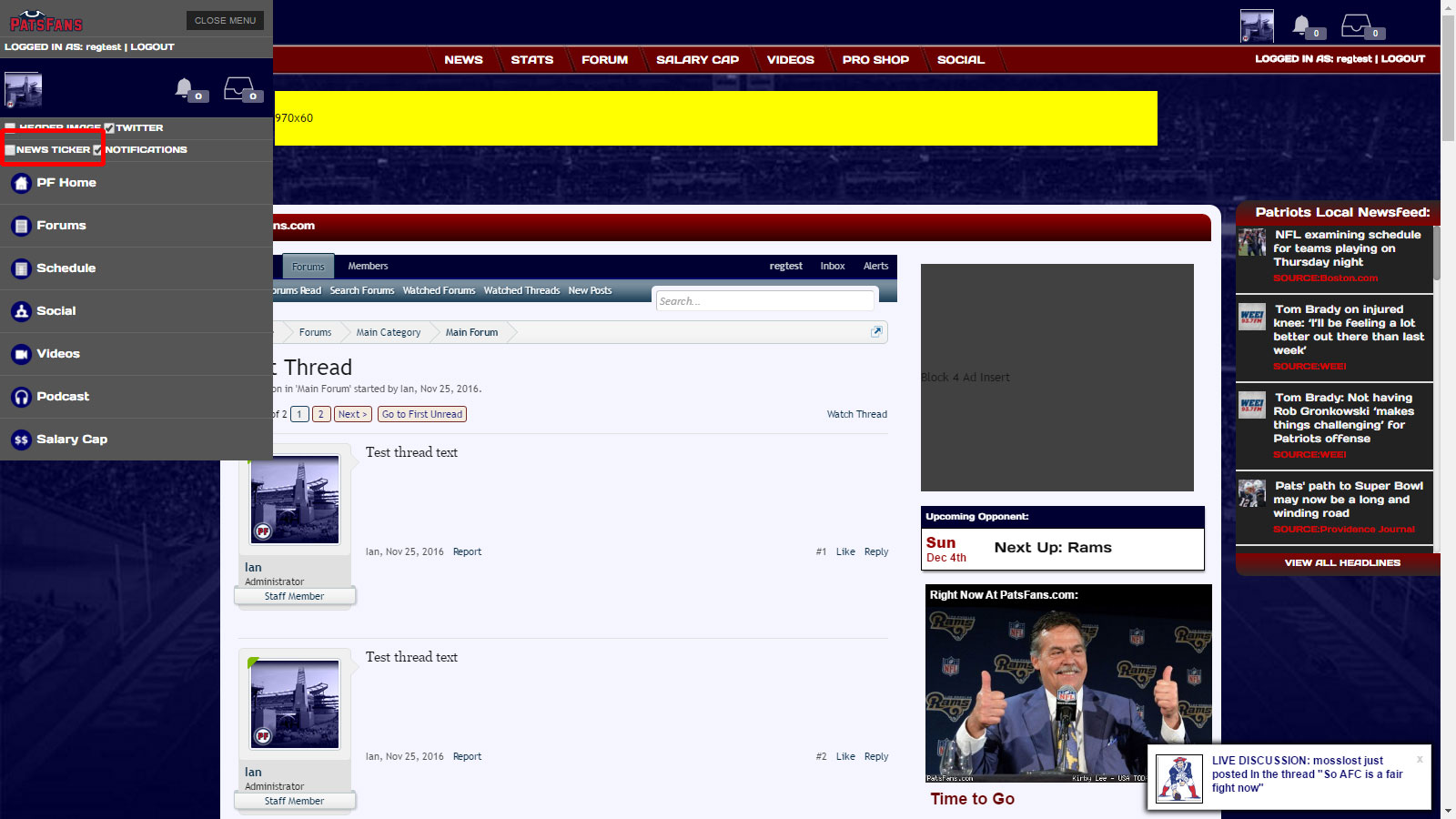
After unchecking the box, you'll see it disappears.
3) Show/Hide The Twitter Feed:
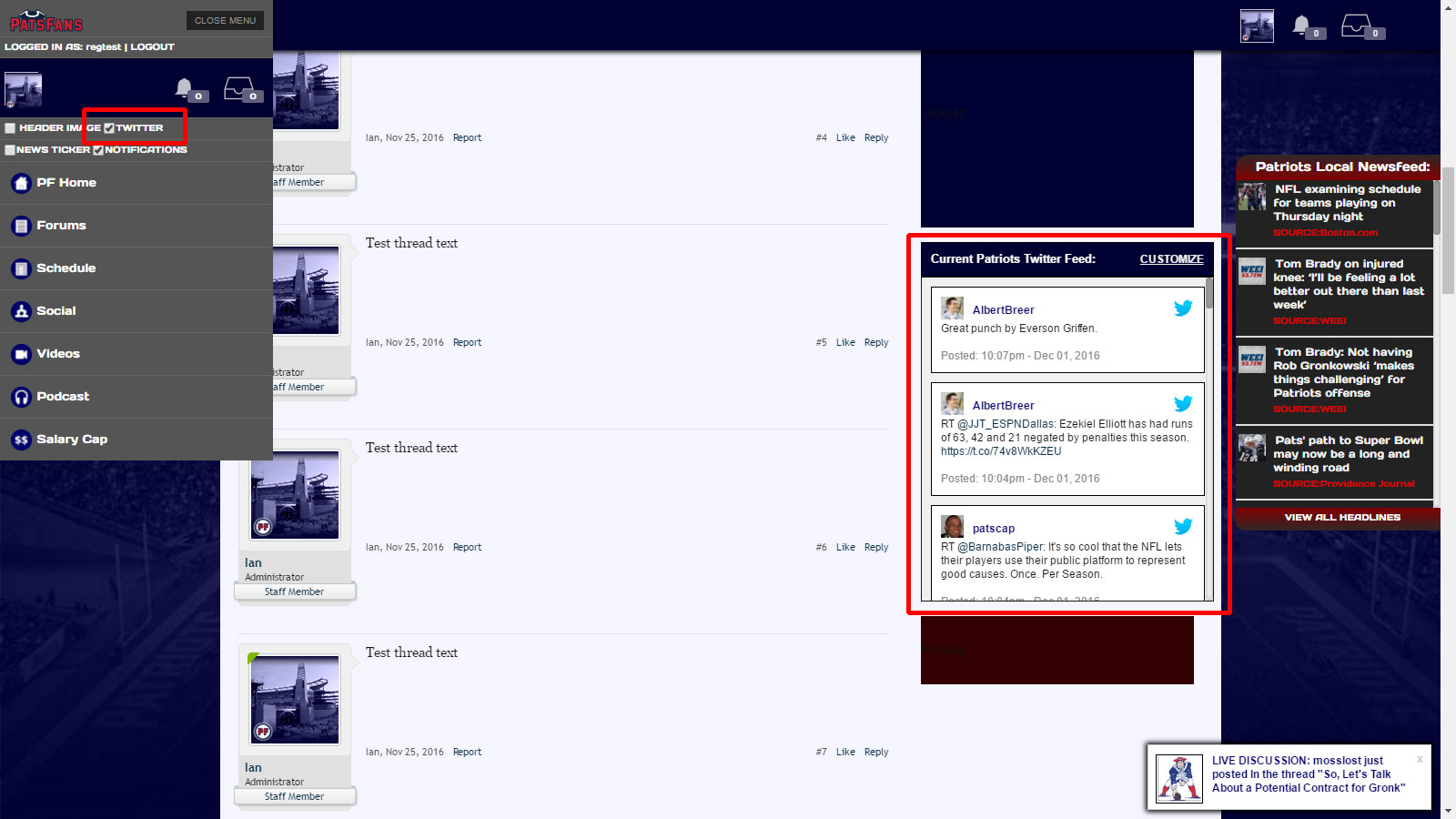
The fully customized Twitter feed, which appears on the right hand sidebar, can also be hidden.
Before you elect to hide it, please note that you can select exactly who appears in the feed, which will be shown further down.
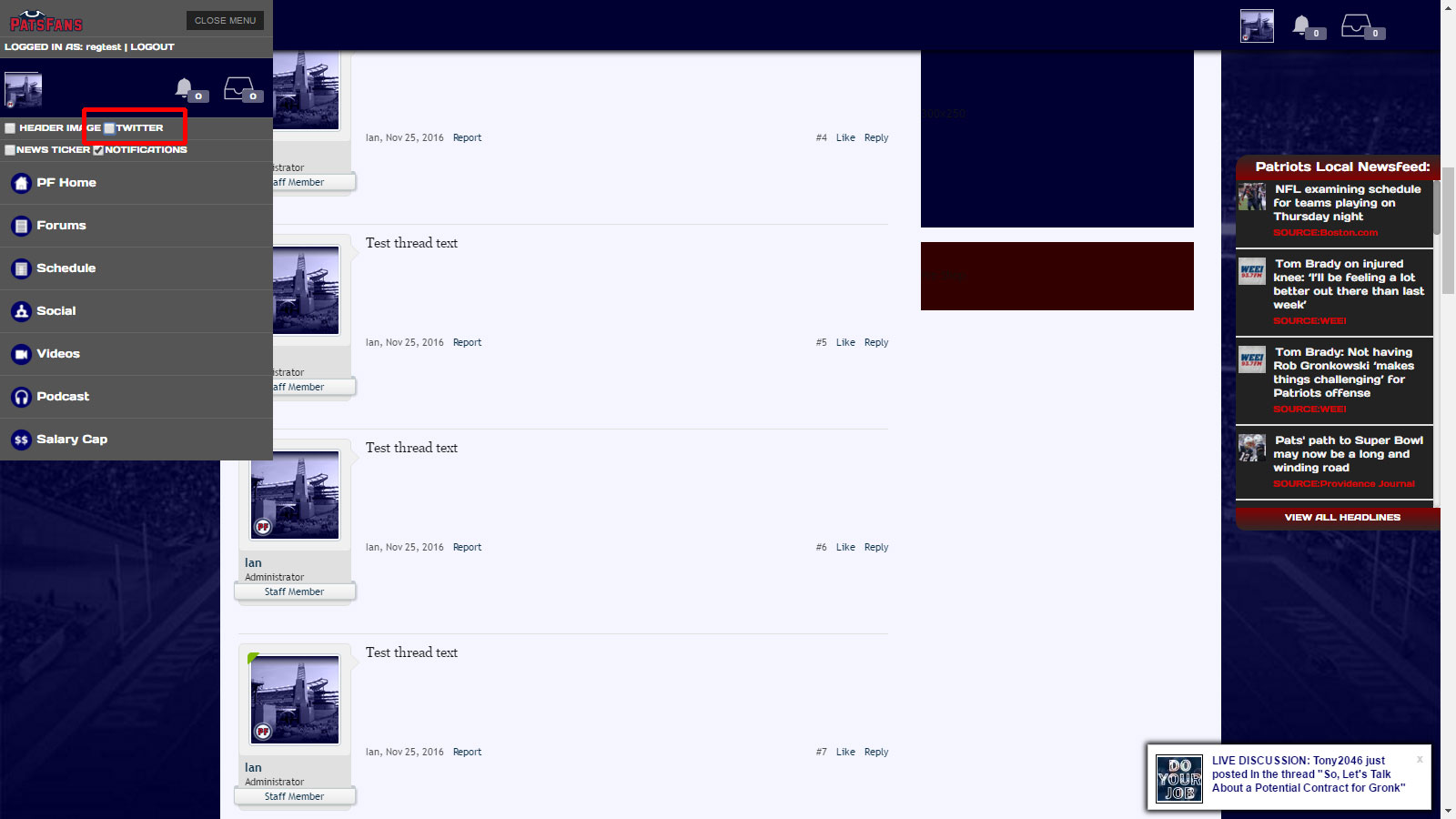
Uncheck the box, and the feed disappears.
4) Show/Hide New Post Notifications
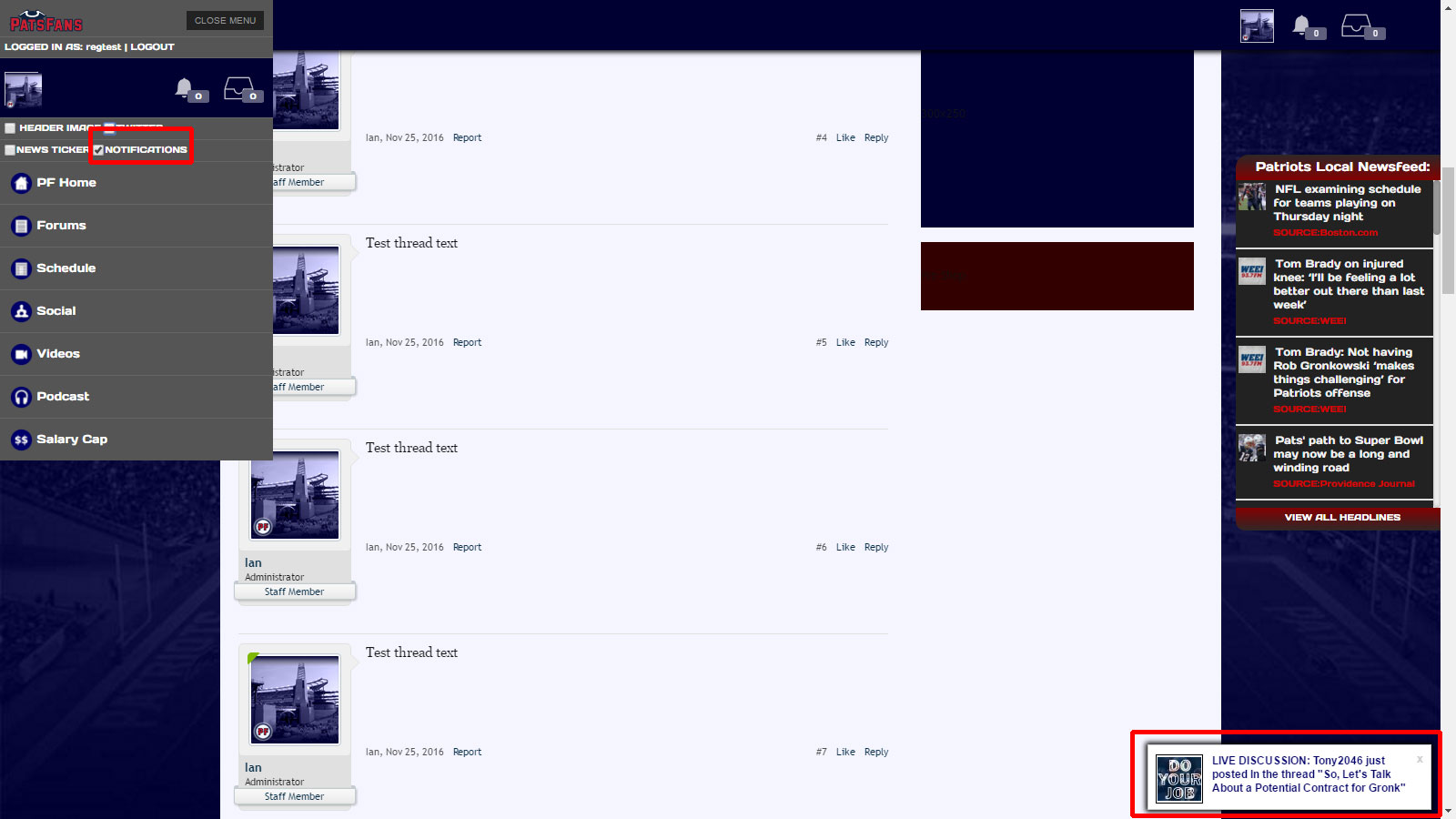
The "Notifications" box can be unselected to hide the notification box, which shows you new posts.
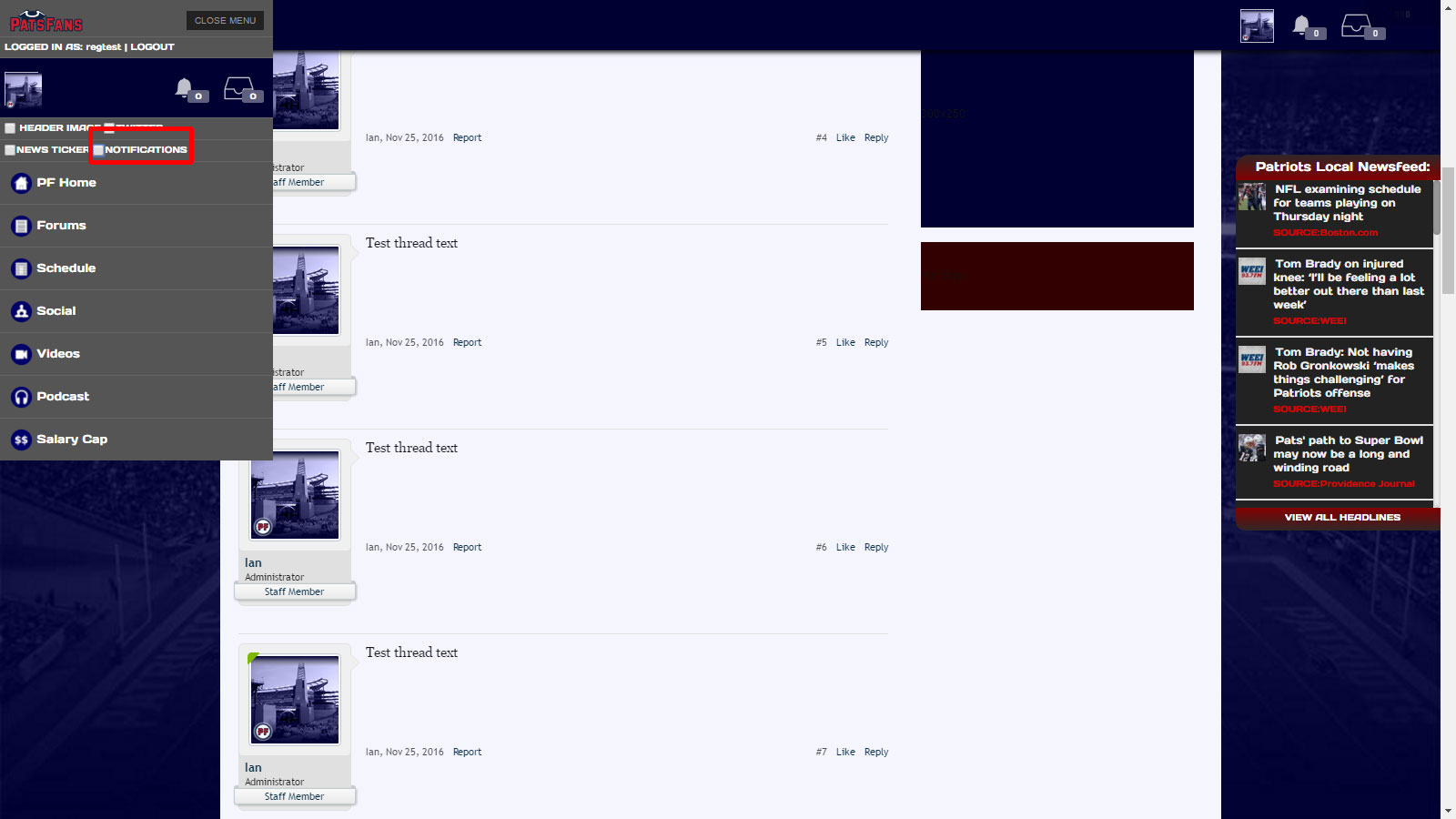
Uncheck the box, and the notifications are hidden when you're logged in and using the forum.
5) Hide the full Sidebar (Supporting Members Only)
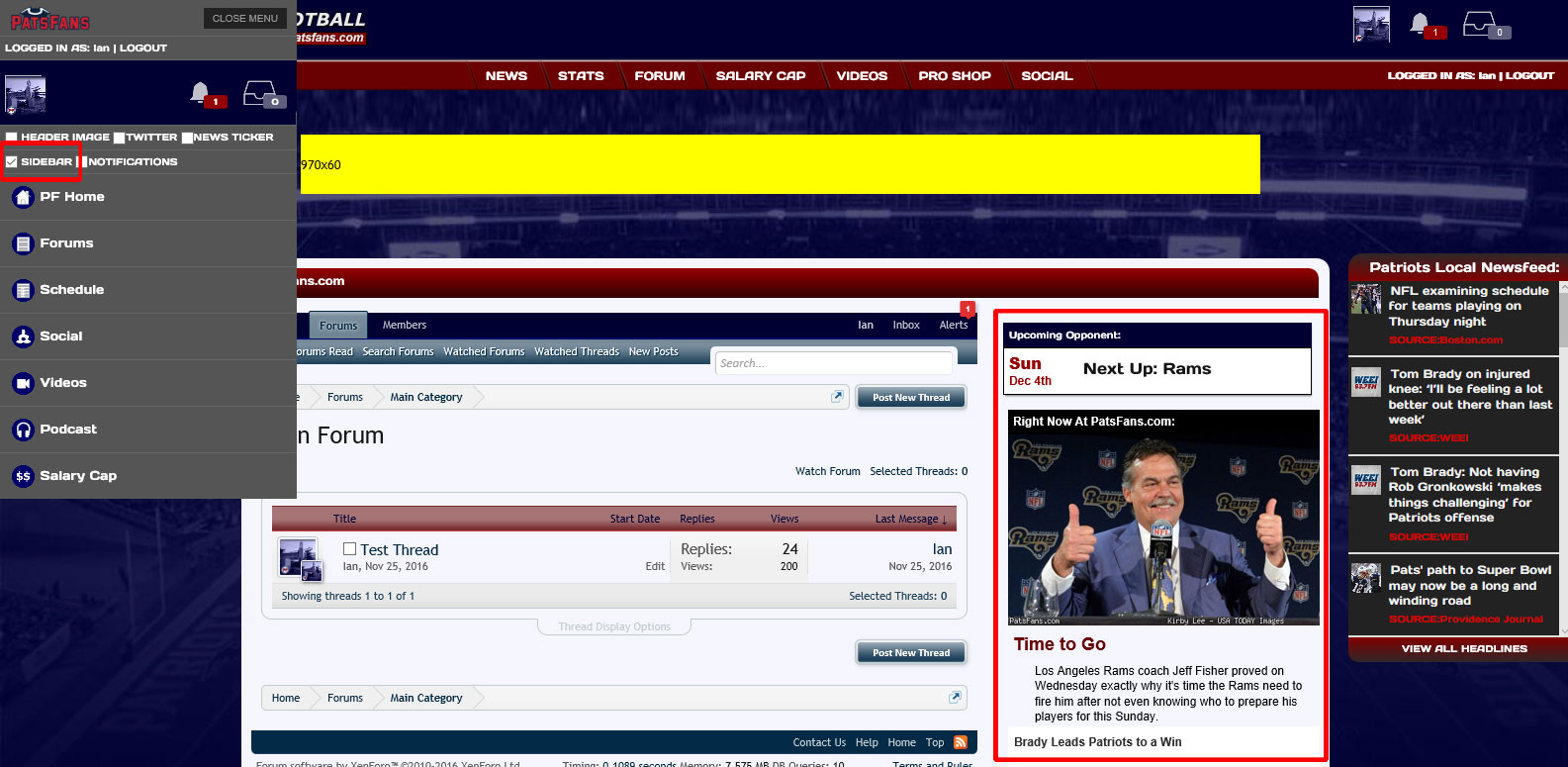
For members who support the site, you can choose to completely hide the sidebar by unchecking the "Sidebar" box, which will expand the board to full-width.

When the box is unchecked, you'll see the board expand to the right, hiding all items located in the sidebar area and streamlining the layout.
CUSTOMIZE YOUR TWITTER FEED:
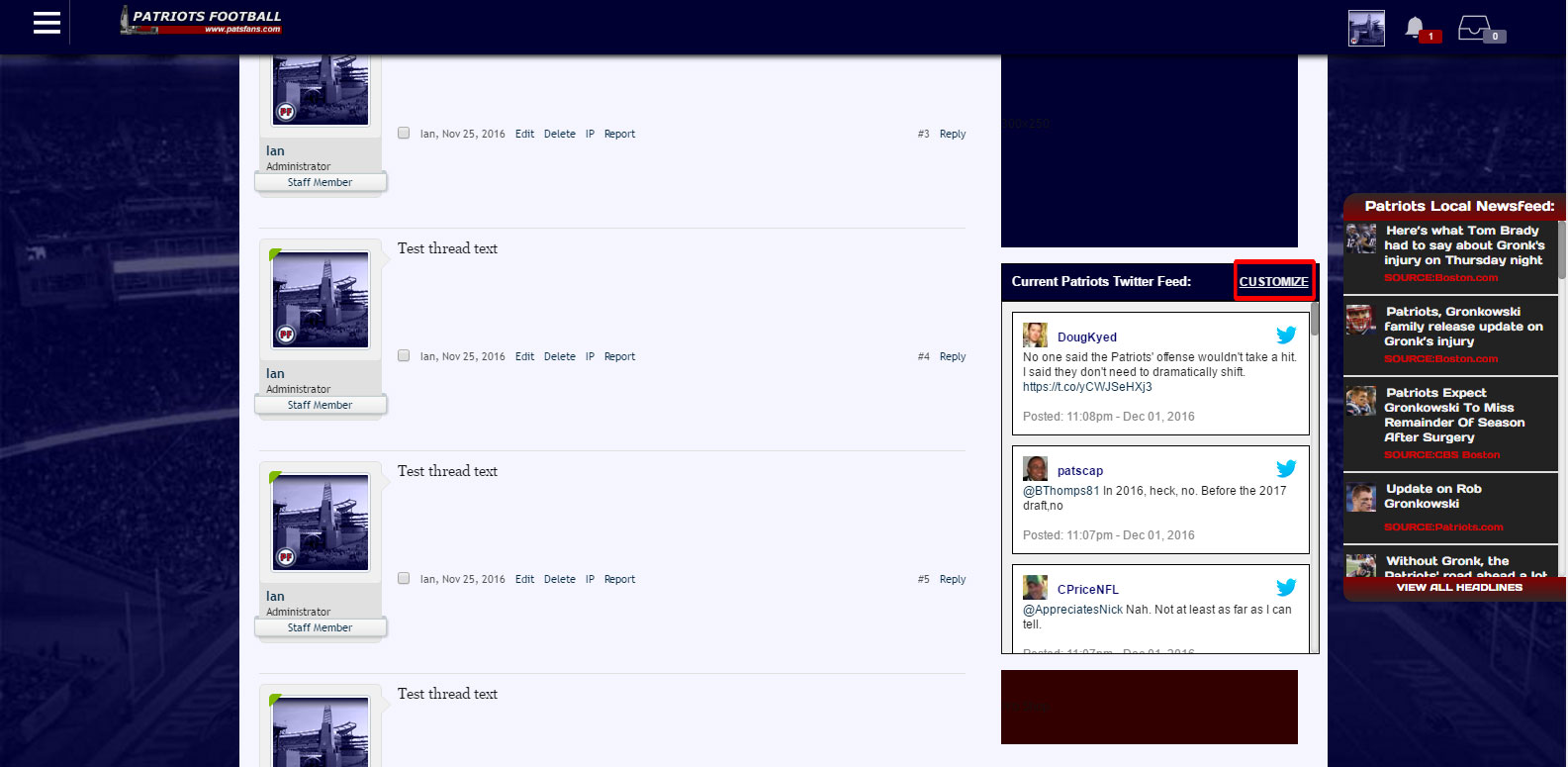
To customize your Twitter feed, when you're logged in click the "CUSTOMIZE" link above the feed.
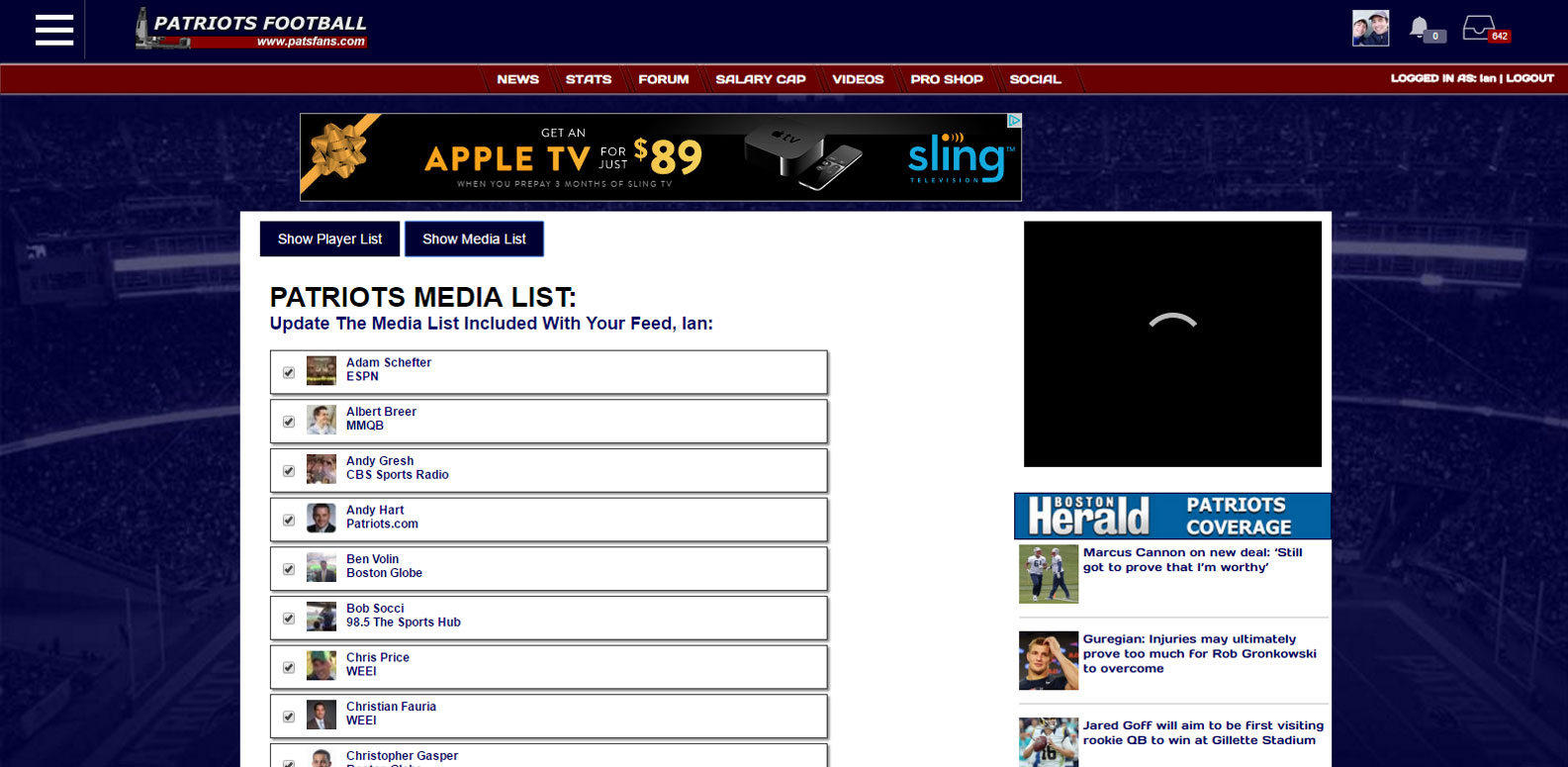
Uncheck the writers or players you don't want to appear in the Twitter feed here after clicking the link.
We'll continue adding additional tutorials in the coming weeks, but hopefully these get you started and feel free to post questions in the "Help Forum" and I'll do my best to answer any questions you may have there as well.
Here's a quick run through of some of the basic functions under the new board layout:
FIND THE MENU BUTTON:
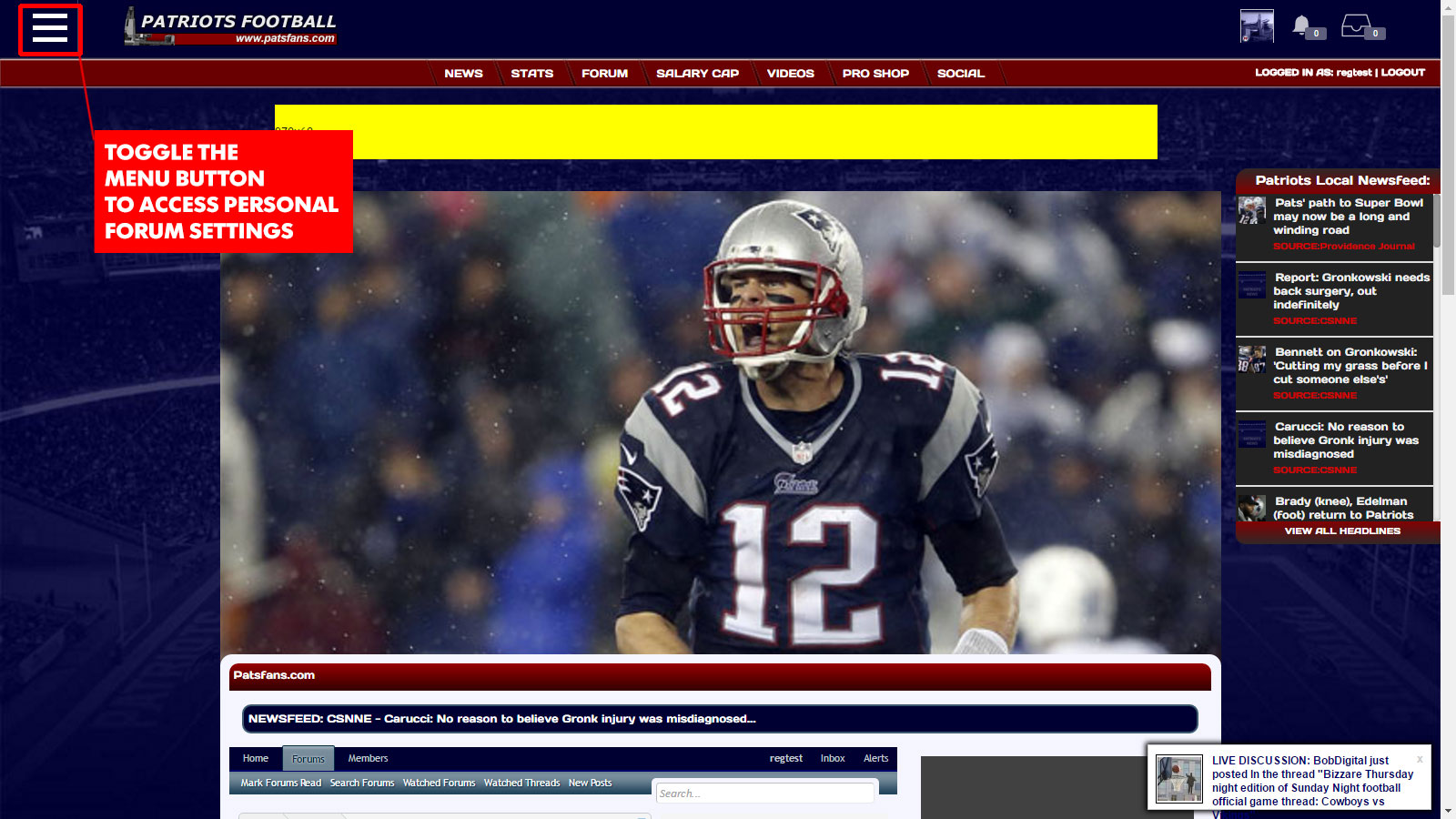
On the upper left-hand corner, you'll see the menu button. That button runs site-wide here at PatsFans.com, and toggles the menu no matter what page you're on, including if you're on a mobile device.
Here's how you can turn different parts of the board on/off, hide different sections, etc.
1) Hide the Header Image:
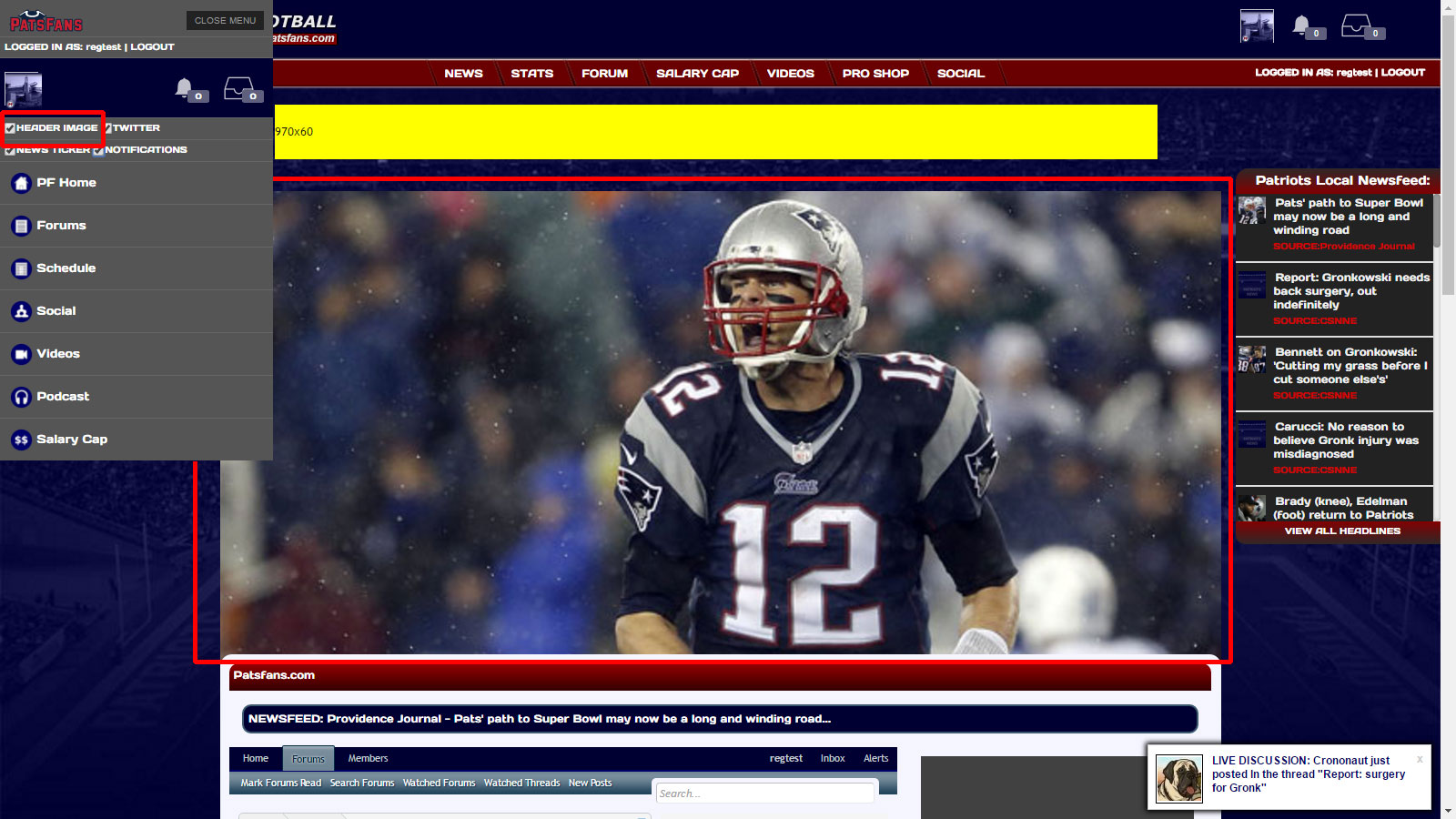
We'll be updating this photo on a daily basis, and each day it will appear with a high-resolution photo from this season. You can select to hide it for the duration of the day by checking this box. (See Below)
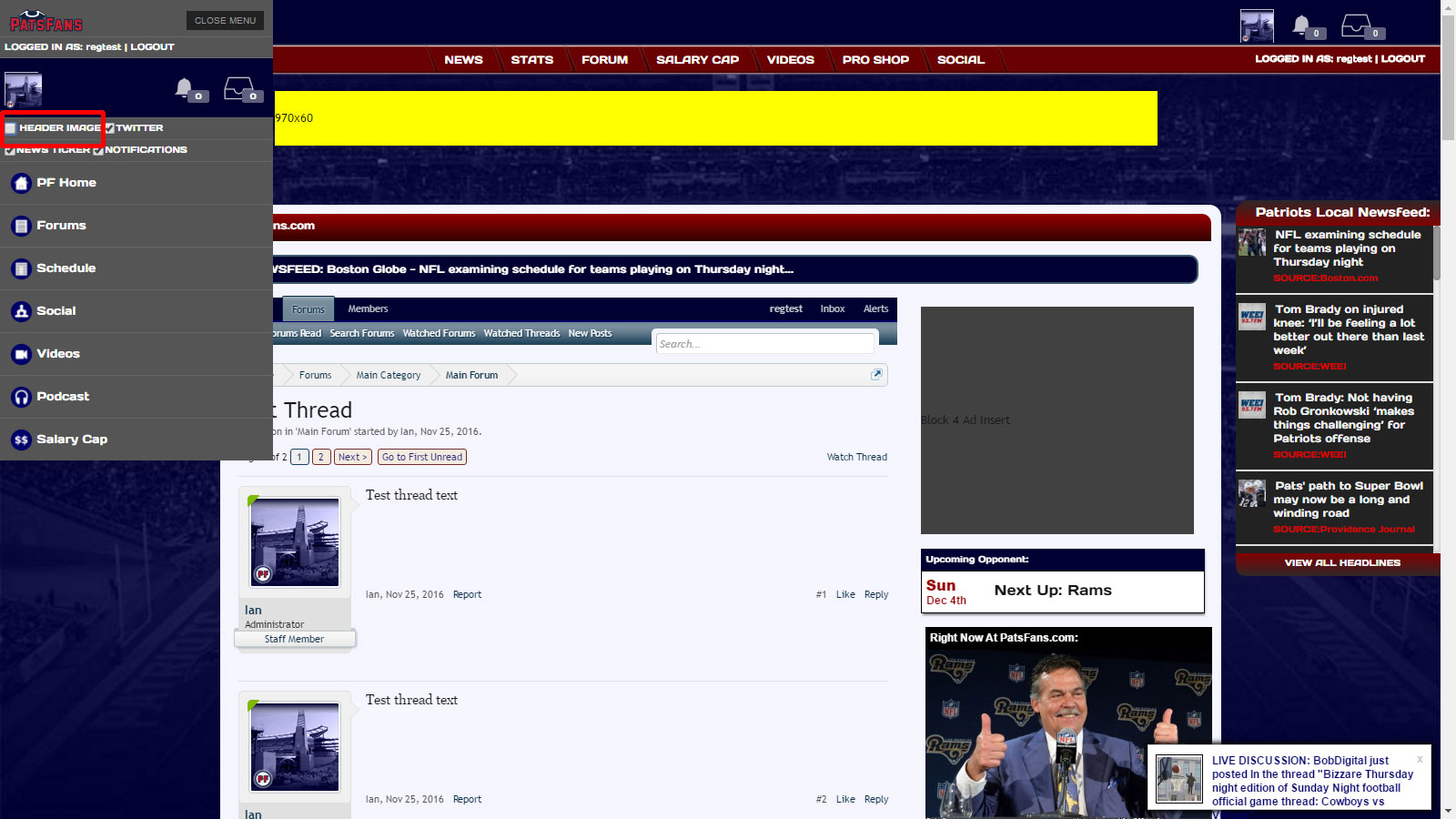
When you uncheck the box, the image disappears and will stay hidden for the remainder of the day.
2)Show/Hide the News Ticker:
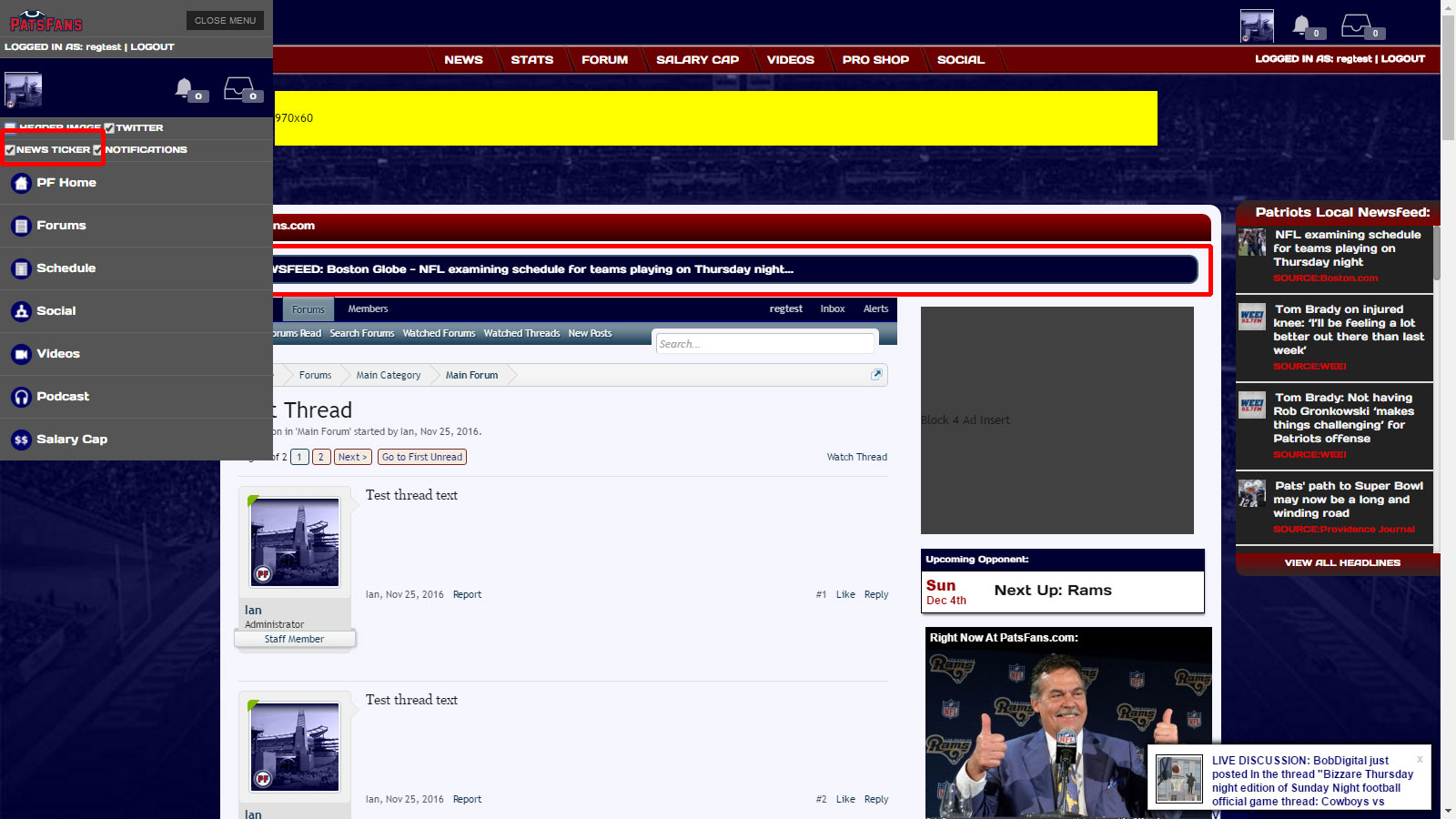
By selecting this box, you can choose to hide the news ticker, which appears at the top of the forum.
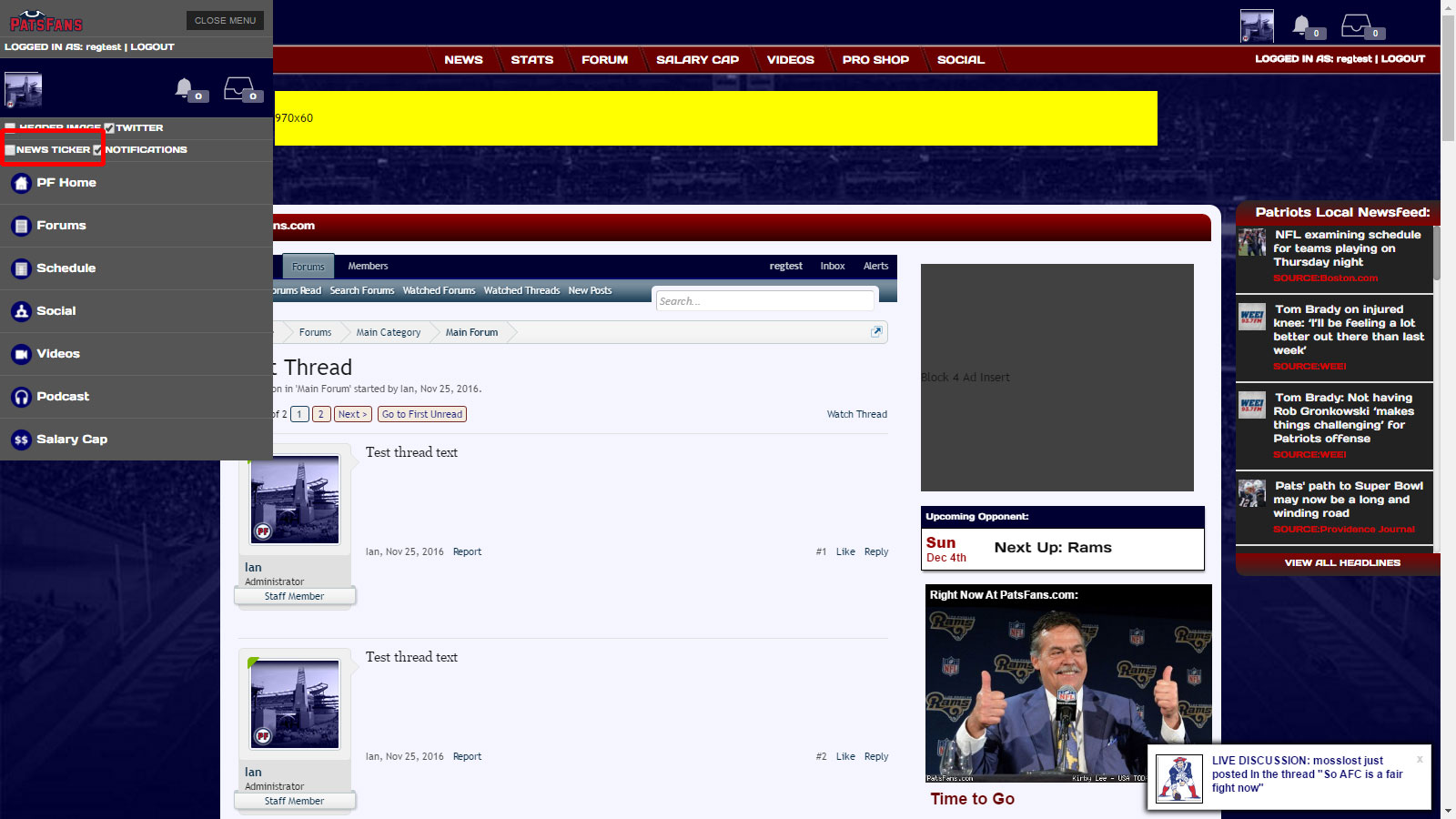
After unchecking the box, you'll see it disappears.
3) Show/Hide The Twitter Feed:
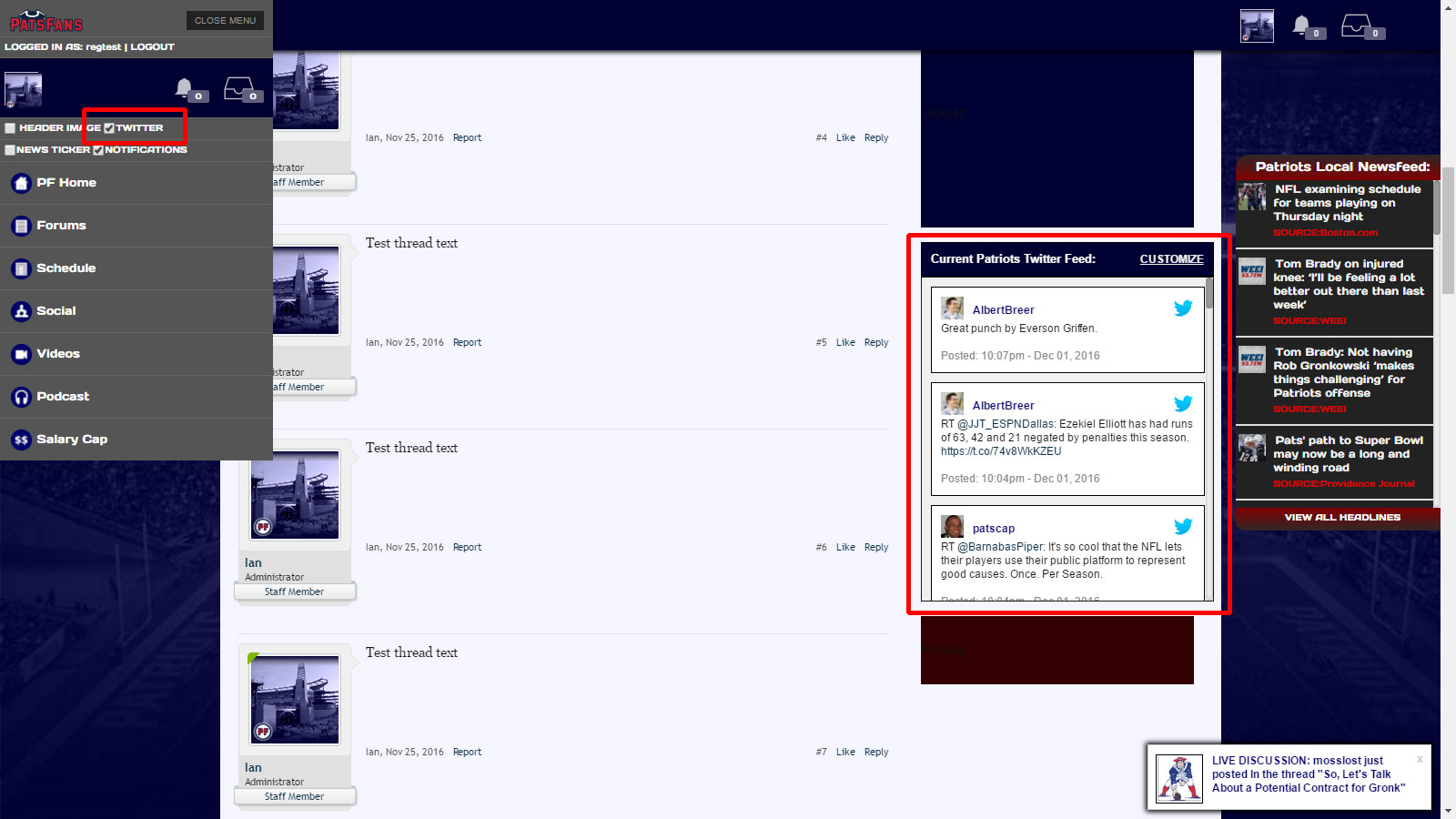
The fully customized Twitter feed, which appears on the right hand sidebar, can also be hidden.
Before you elect to hide it, please note that you can select exactly who appears in the feed, which will be shown further down.
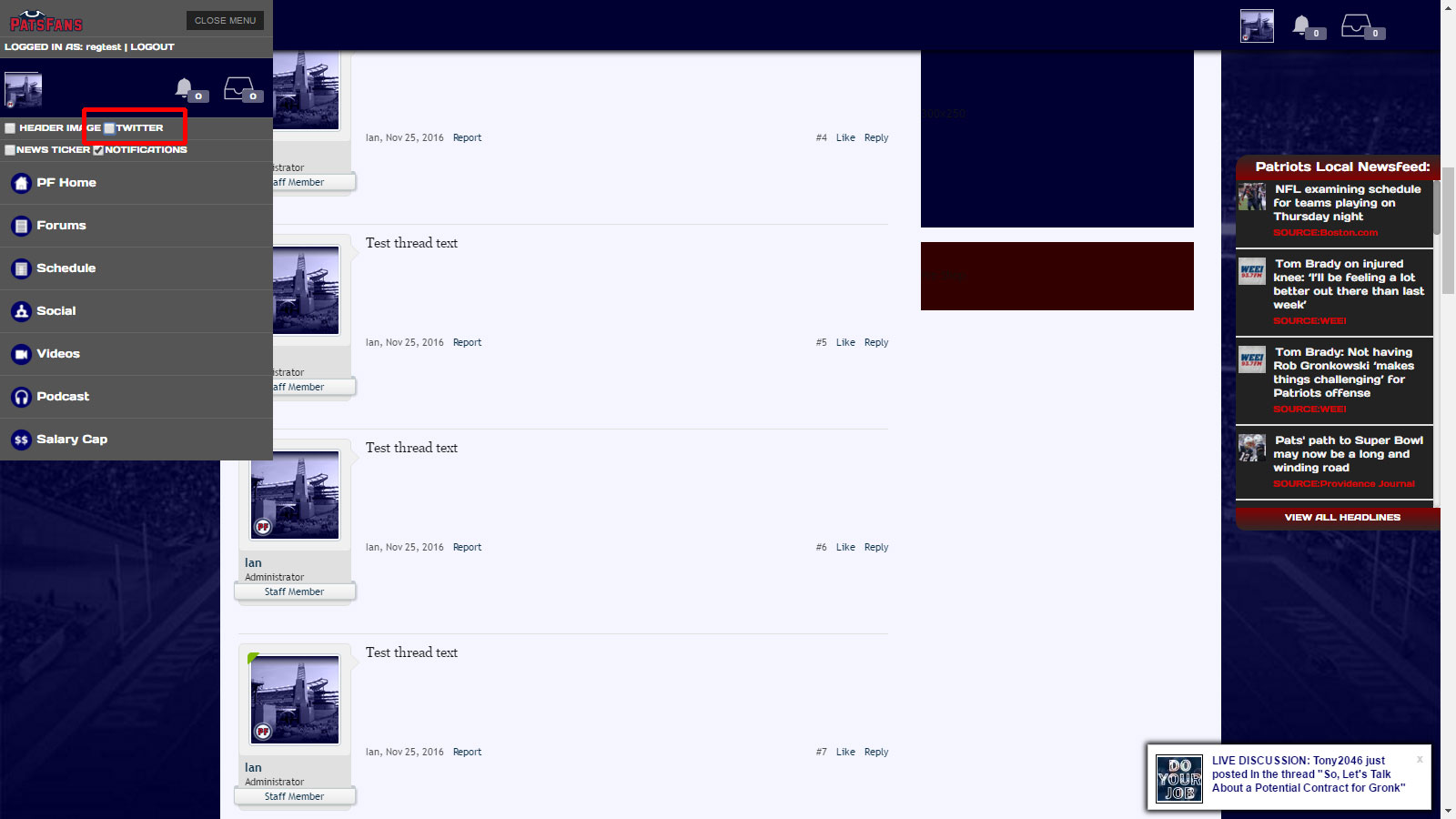
Uncheck the box, and the feed disappears.
4) Show/Hide New Post Notifications
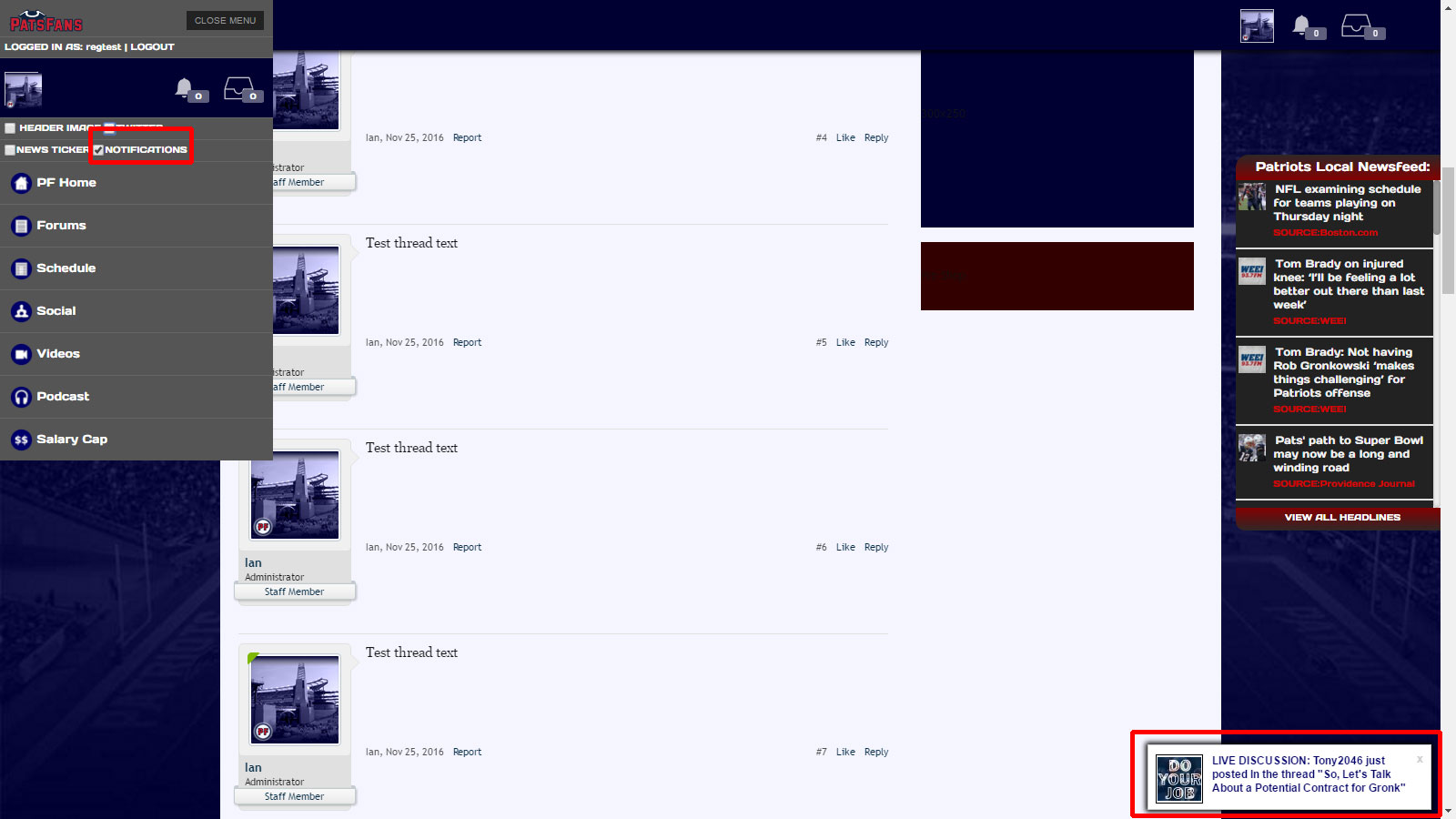
The "Notifications" box can be unselected to hide the notification box, which shows you new posts.
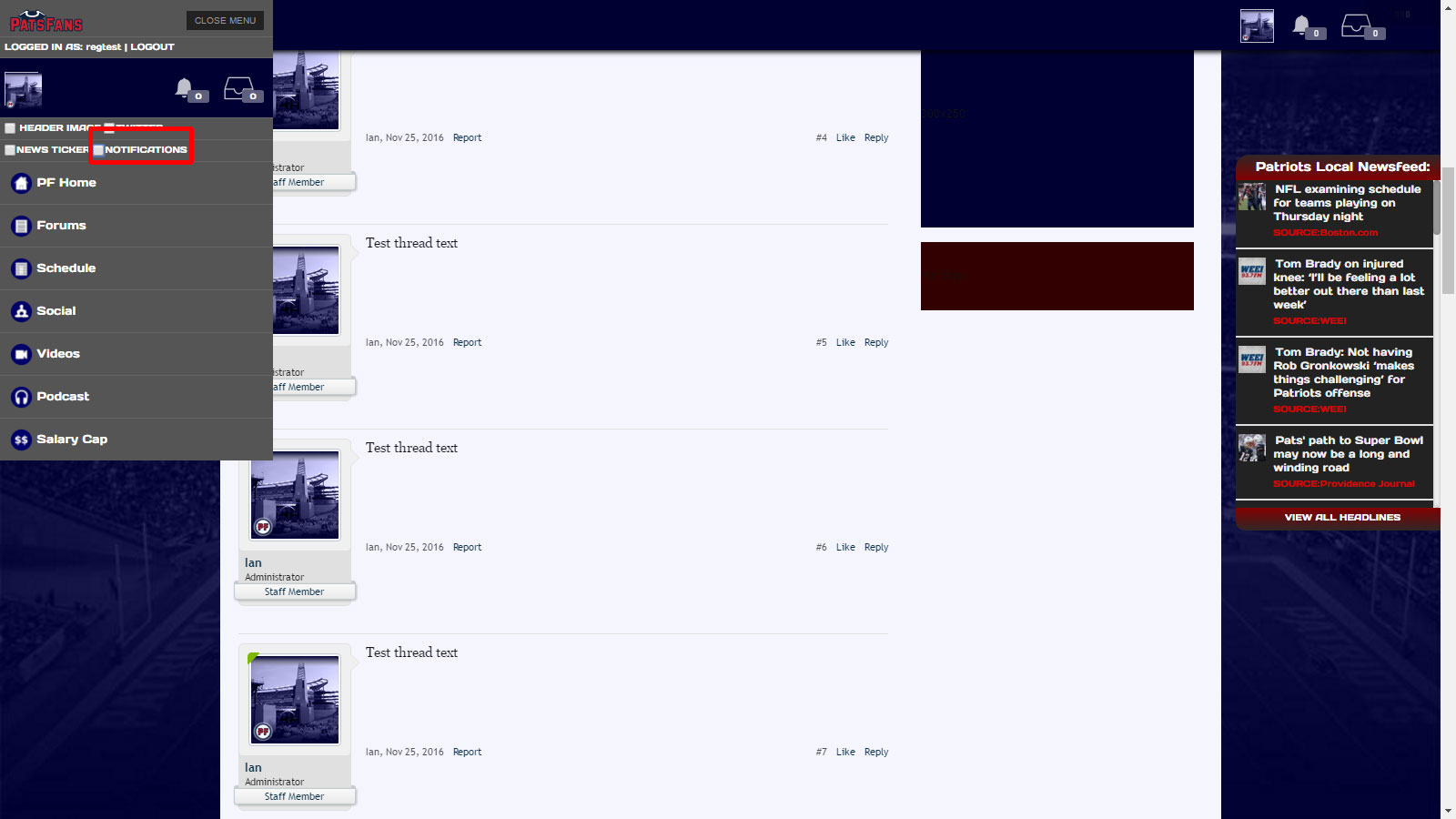
Uncheck the box, and the notifications are hidden when you're logged in and using the forum.
5) Hide the full Sidebar (Supporting Members Only)
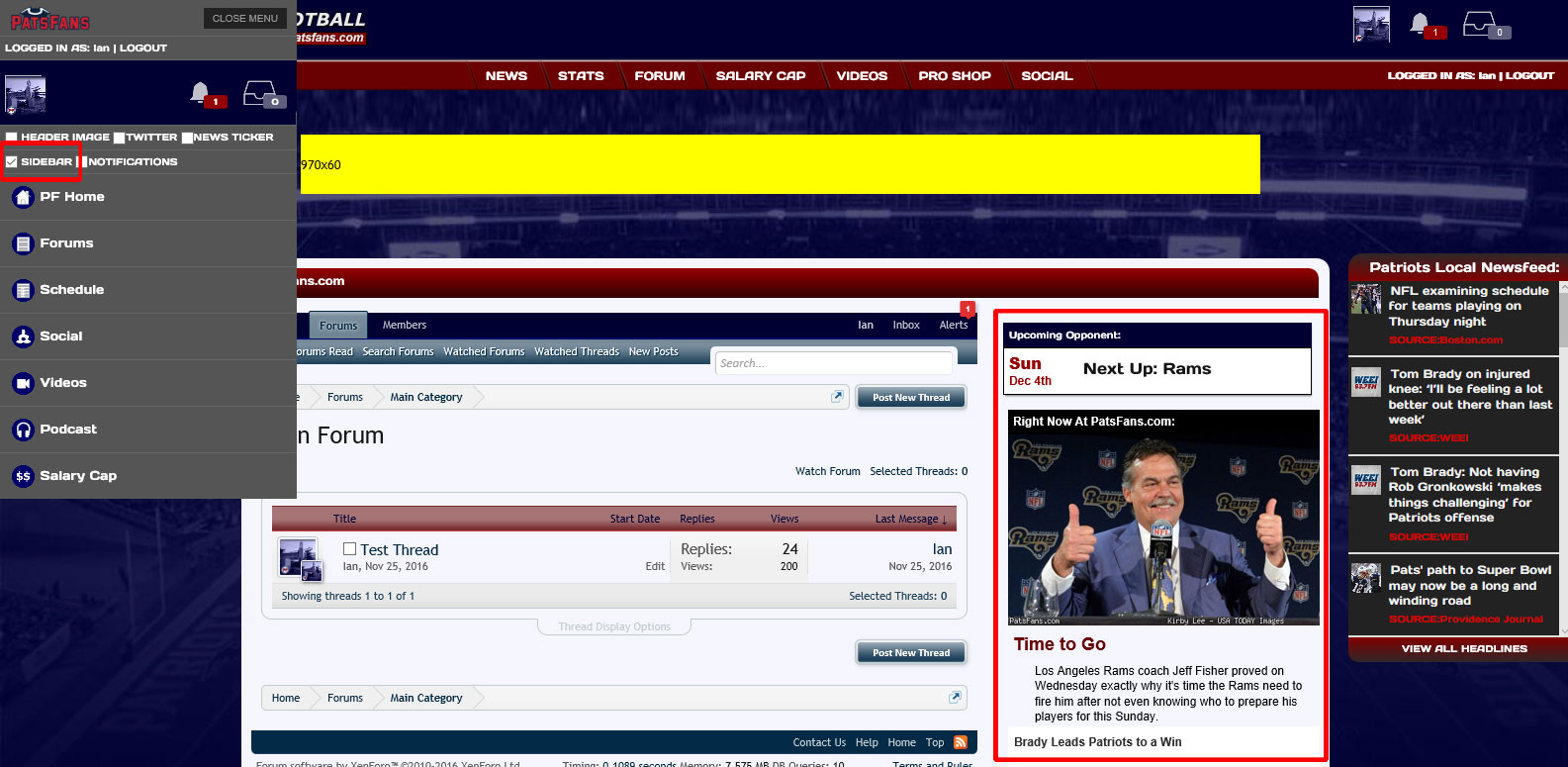
For members who support the site, you can choose to completely hide the sidebar by unchecking the "Sidebar" box, which will expand the board to full-width.

When the box is unchecked, you'll see the board expand to the right, hiding all items located in the sidebar area and streamlining the layout.
CUSTOMIZE YOUR TWITTER FEED:
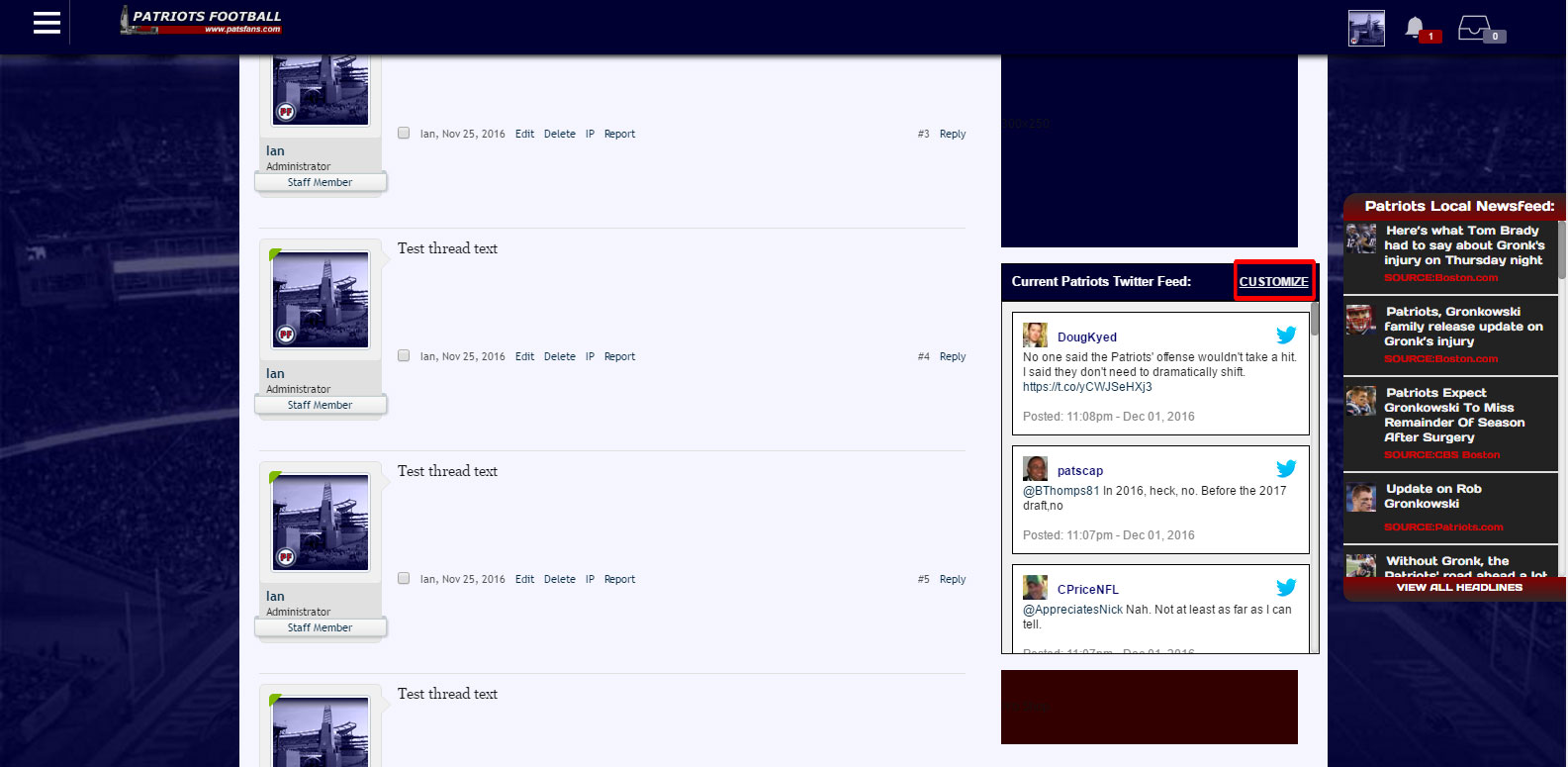
To customize your Twitter feed, when you're logged in click the "CUSTOMIZE" link above the feed.
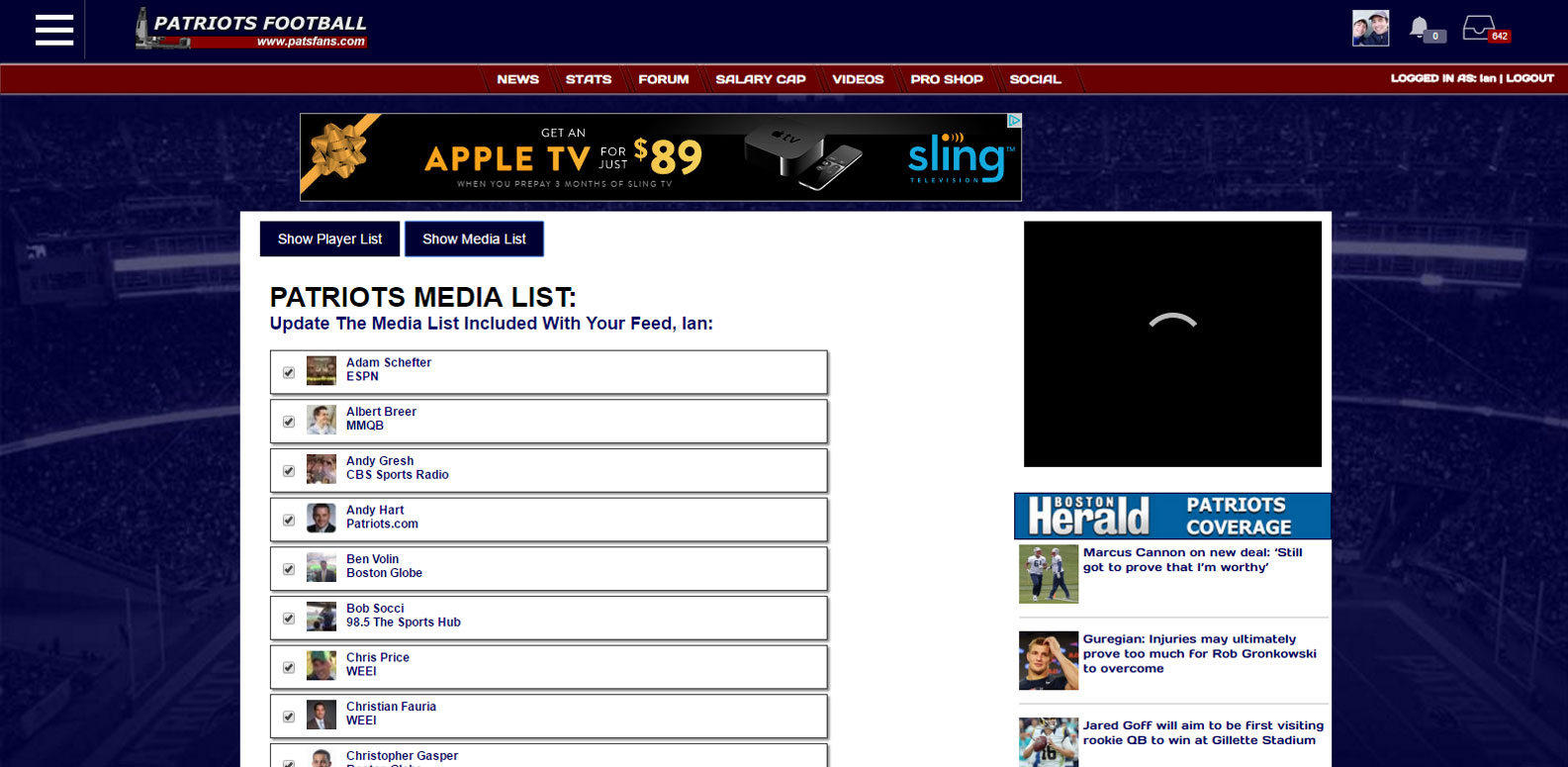
Uncheck the writers or players you don't want to appear in the Twitter feed here after clicking the link.
We'll continue adding additional tutorials in the coming weeks, but hopefully these get you started and feel free to post questions in the "Help Forum" and I'll do my best to answer any questions you may have there as well.
Last edited: