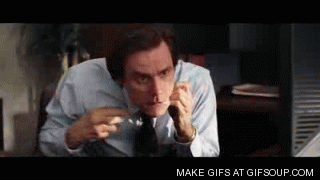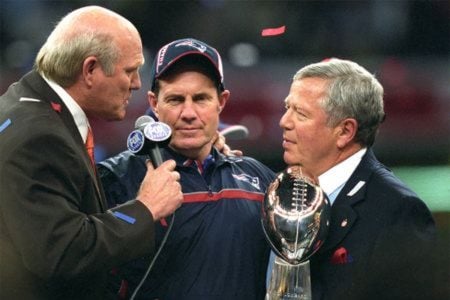patsfan7983
Practice Squad Player
- Joined
- Dec 16, 2015
- Messages
- 132
- Reaction score
- 167
Hey guys,
as its the off season, besides following the roster building, now is the time to dive a little deeper into football tactics, schemes, formations and so on. I never played the game myself, so all I can do is read game analysis, rewatch games and try to recognize as much as possible. I have access to the gamepass, so I can watch all-22 film. But how do you do it? In NFL documentations you can see coaches and players look at single plays, reeling back and forth to see how the play develops, how the players move, who gets blocked... Using the gamepass you cannot do that. You can just jump back a couple seconds, wait for the buffering and see the play again. No reeling possible. So how do you guys do it (if at all)? I could try to download the film to my hard drive. Any software suggestions? What videoplayer do you use? Any hardware?
as its the off season, besides following the roster building, now is the time to dive a little deeper into football tactics, schemes, formations and so on. I never played the game myself, so all I can do is read game analysis, rewatch games and try to recognize as much as possible. I have access to the gamepass, so I can watch all-22 film. But how do you do it? In NFL documentations you can see coaches and players look at single plays, reeling back and forth to see how the play develops, how the players move, who gets blocked... Using the gamepass you cannot do that. You can just jump back a couple seconds, wait for the buffering and see the play again. No reeling possible. So how do you guys do it (if at all)? I could try to download the film to my hard drive. Any software suggestions? What videoplayer do you use? Any hardware?