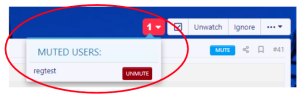- Joined
- Jun 17, 2000
- Messages
- 19,804
- Reaction score
- 31,299
As promised, just spent this weekend working on a function for the board where you can now mute a user (or users) in a specific thread. When you click on the "mute" button, it will remove that users' posts and responses from appearing for the duration of that single thread. It should hopefully make things a little easier when people get off course in one thread, while making it where you don't necessarily need to ignore them board-wide.
After you mute someone and you refresh, there's an alert that will appear that you can click on to "unmute" them as you see fit. This is sort of the first version of this and I'll be tweaking it, but it's up and running for anyone who wants to test it out.
After you mute someone and you refresh, there's an alert that will appear that you can click on to "unmute" them as you see fit. This is sort of the first version of this and I'll be tweaking it, but it's up and running for anyone who wants to test it out.