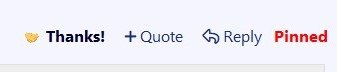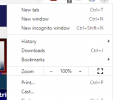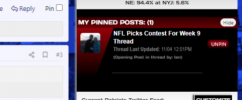- Joined
- Jun 17, 2000
- Messages
- 19,735
- Reaction score
- 31,192
We're on to Week 9:
PatsFans.com Weekly NFL Picks Contest
Another week with some interesting match-ups, so good luck to everyone!
PatsFans.com Weekly NFL Picks Contest
Another week with some interesting match-ups, so good luck to everyone!