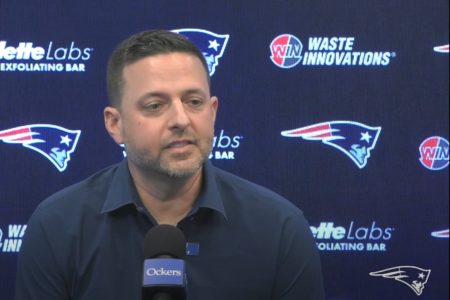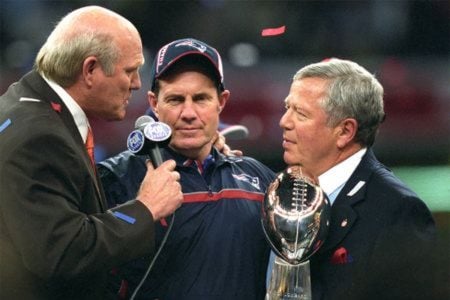Nut, for the image to look the best, cleanest without any blur or jagged lines, you need to know the resolution of your monitor.
For WinXP
-Right click on an empty spot on your desktop, and choose "Properties"
-In the dialog window that pops up, click on "Settings" tab
-Look to the lower left for "Screen Resolution" and take note of the xxxx by xxxx pixels.
-If it's set to 800 by 600 pixels, then click on the "Small" thumbnail in the first post... if it's 1024 by 768 pixels, then click the "Regular" thumbnail. If it's bigger than 1024 by 768 pixels, click the "Widescreen" thumbnail. If it's set to 640 by 480 pixels, then you don't belong on the internet.

-Once you click the appropriate thumbnail, it will take you to the full version of the image. Depending on your connection, this may take a bit to actually load fully, they're not small files.
-After the image has loaded, if you want to replace your desktop background with the new file, THEN right click on it like bishbash said, and select "Set as Wallpaper" (Firefox) or "Set as background" (Internet Explorer).
-Also, as noted in the first post, if using the Widescreen version, you'll want to set your wallpaper to "Center" and NOT the standard "Stretch" so that the image itself doesn't get squished or stretched to fit your screen.. this will make the image look like crap (unless your resolution IS actually 1920 by 1200).
-To set your wallpaper to "center", Firefox users can specify at the time they right-click the image, Internet Explorer users will have to go back into Display Properties (as in the first step above) but instead of clicking "Settings" tab, click the "Desktop" tab, over to the right, look for the "Position" setting and choose "Center".
That should do it. Anybody who's not experienced with this stuff, feel free to ask any questions you may have, or lemme know if you have trouble.