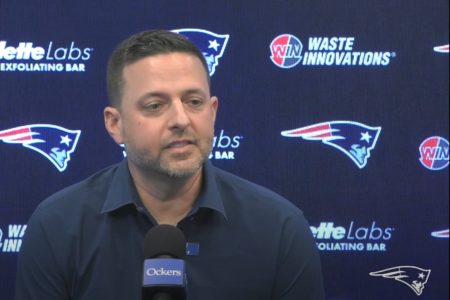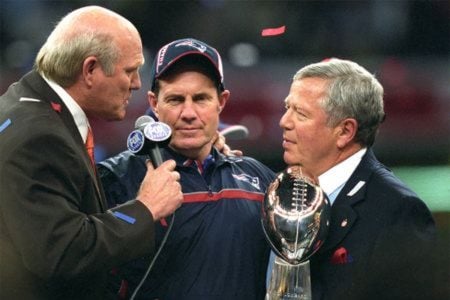Hi guys,
Went out and sprung for a 42 inch LCD flatpanel TV, and HD cable.
Saw my first games in HD yesterday. There is no substitute at all!
Question though. I was so excited about being able to record next weeks Pats game in HD. I was trying it out with the Michigan game today.
As I hooked up the output from the cable box to the recorder and had the TV setup as to see the contents from the DVD recorder(had to use s-video, it's the only input on the DVR), my TV first shows the game and it looks great, but then flashes that HDCP is not supported and does not allow me to watch any further.
So I just go back to the regular channel and it looks great, but it appears this is somehow that cable is preventing me from recording it.
Anyone know anything about this?
Went out and sprung for a 42 inch LCD flatpanel TV, and HD cable.
Saw my first games in HD yesterday. There is no substitute at all!
Question though. I was so excited about being able to record next weeks Pats game in HD. I was trying it out with the Michigan game today.
As I hooked up the output from the cable box to the recorder and had the TV setup as to see the contents from the DVD recorder(had to use s-video, it's the only input on the DVR), my TV first shows the game and it looks great, but then flashes that HDCP is not supported and does not allow me to watch any further.
So I just go back to the regular channel and it looks great, but it appears this is somehow that cable is preventing me from recording it.
Anyone know anything about this?