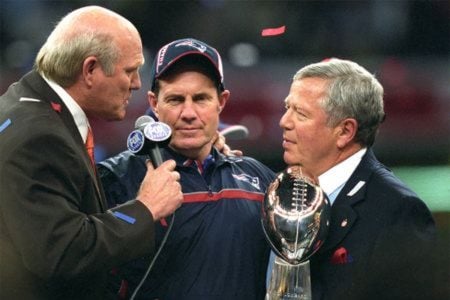Ring 6
PatsFans.com Supporter
PatsFans.com Supporter
2021 Weekly Picks Winner
2022 Weekly Picks Winner
- Joined
- Sep 13, 2004
- Messages
- 63,761
- Reaction score
- 14,113
2 of my other tvs get local stations but they are all jumbled up with voice mumbled too. On my downstairs tv i get nothing at all.
The local chanells are on a different satellite than the others. If your dish is positioned wrong you can get the other chanells but not the locals.
It sounds like the snow or ice is part of the problem, but its curious that they aren't all 3 affected the same way.
I'd try to go into setup. You cant really hurt anything, you just tell it what type of dish you have and what your zipcode is, and it checks all of the 'chanells' or 'segments' or whatever they call it. You will see n/a next to each then it will go one by one, and give you a number that looks like a percentage next to it. If you are getting n/a it means your dish isn't getting the signal from the satelitte.
Personally, I'd call directv and ask them to walk me through anything I can do.
I know that there is a reboot, but it can take up to 3 hours, and if you have the TIVO receiver it will delete everythign youve recorded. They make you do this when the equipment stops working properly before they replace it.