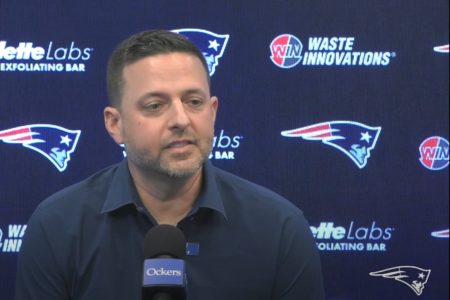- Joined
- Jun 17, 2000
- Messages
- 19,728
- Reaction score
- 31,189
Registered Members experience this forum ad and noise-free.
CLICK HERE to Register for a free account and login for a smoother ad-free experience. It's easy, and only takes a few moments.Scared the hell out of me at first with the "welcome" greeting...didn't expect that!
Thanks again guys - much appreciated. You can use this anytime you like by clicking the "Chat Room" link on the navbar. You'll also be able to see if anyone is in there as the room is now tied in with the board software. So hopefully some of you find it useful.
Ian
This is what I am getting when I click the chatroom link in IE8:
http://img98.imageshack.us/img98/1323/chatroom.jpg
Do you have Java enabled?
Ian
Yes. I'm still getting a message that I don't though, when I access the chatroom through the new direct link in the forum. But when I go to the Java website, it says I have the latest version installed. However, their test applet isn't working right for me. Strange.
Are you sure Java is fully enabled in your browser security settings?
Try this chart of U.S. ethnic origins from the IBM Many Eyes site, if it doesn't load you probably have a local setting to tweak:
Many Eyes: Population by Selected Ancestry Group in US:2006