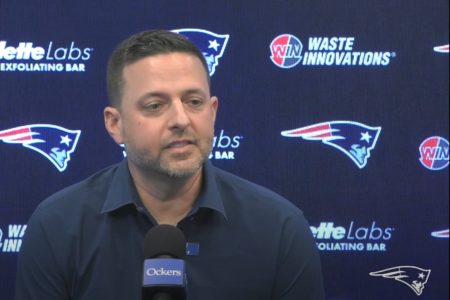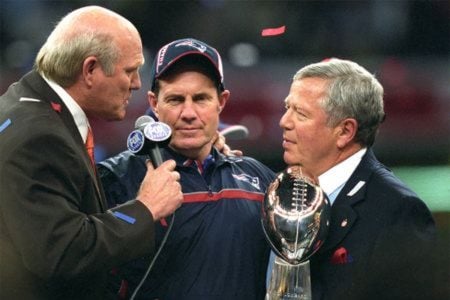- Joined
- Sep 14, 2004
- Messages
- 2,956
- Reaction score
- 126
Registered Members experience this forum ad and noise-free.
CLICK HERE to Register for a free account and login for a smoother ad-free experience. It's easy, and only takes a few moments.I'm sure you didn't get alot of sleep last night. Thanks for you work Ian, and for getting the board back up!
Went to bed at 5:30am and thought we'd be all set - but apparently not.
Ian
I don't know if this will help pinpoint the issue or not, but a person I usually can't "see" is now showing up on my screen. When I hit the ignore feature again to test it (using Ffbv, not the one native to the board), that person's screen name reported with a number in parentheses at the end of it, showing up as a different person for the program's purposes.
Example:
"Dave" was still on the ignore list, but was showing up.
When I went to test the ignore with Ffvb, "Dave" was showing up as "Dave (1234)"
I hope that is of some help.
I just tested the ignore feature, and it placed the user and the threads appeared correctly. If you remove him and then readd him, does that work?
IAn
It seems to, so I don't think that's the problem. I'm sorry I couldn't be of more help.
Ian - up until about 2 minutes ago, I was getting 404 errors when I was trying to go into threads or other forums.. It was happening intermittently.
The suggestion is that you have a link to go back to the forum at the BOTTOM of the page as well. Saves scrolling up when you want to go to a new thread. That have that at jetsinsider.com
The question involves an old feature that seems to be gone. In times past when you posted on a thread and left, the next time you got to the board a check mark would remind you of the threads where you have posted. What happened to the feature. Is it gone, or have I done something so it isn't activated.
Thanks Ian, you can either respond here or PM me with an answer, whatever is more convenient.
Ken - if I'm understanding your question right, the feature is still here.The question involves an old feature that seems to be gone. In times past when you posted on a thread and left, the next time you got to the board a check mark would remind you of the threads where you have posted. What happened to the feature. Is it gone, or have I done something so it isn't activated.
thanks ian...things have been working fine for the last hour or so...now, get some sleep!
Ken - if I'm understanding your question right, the feature is still here.
On the leftmost icon that looks like an envelope (closed envelope if there's no new posts, open envelope if there's a new post), if there's an arrow over the envelope pointing to the bottom right that means you've posted in the thread.