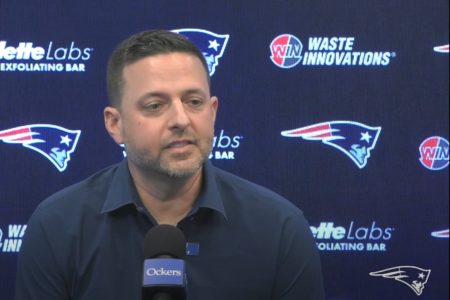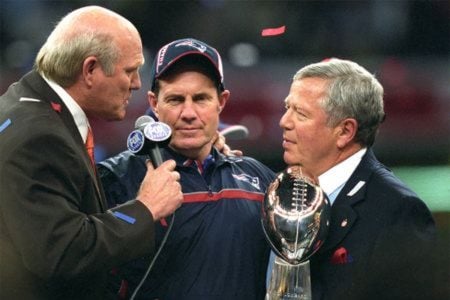- Joined
- Jul 31, 2013
- Messages
- 3,903
- Reaction score
- 2,821
Registered Members experience this forum ad and noise-free.
CLICK HERE to Register for a free account and login for a smoother ad-free experience. It's easy, and only takes a few moments.Check your junk folder as those tend to sometimes end up in there. If you run into a problem from there let me know and I'll certainly try and helpI can't remember what email address I used when joining nor do I remember the password. How do I find out? I tried to change the email address and got a message that I would get a code, that never happened. Thanks for your help.
Check your junk folder as those tend to sometimes end up in there. If you run into a problem from there let me know and I'll certainly try and help
I can't remember what email address I used when joining nor do I remember the password. How do I find out? I tried to change the email address and got a message that I would get a code, that never happened. Thanks for your help.
Go to your user name in the upper right (next to 'inbox' and 'alerts'), and click on your user name.
Scroll down and on the left hand side, under 'Settings' click on 'Contact Details'. That will show the email address that you are registered under.
If you go to that email address you should have an email from patsfans.com with a code that will allow you to update your password. If you don't see it, check your spam folder ("junk folder"), it may have ended up there rather than in your inbox/messages received.
Hope that helps.
Thanks for your help when I get to contact details it shows the email address I am trying to change to without a password.
Do you still have access to that email address? That is where the code/link would have been sent to that Ian was referring to, since you forgot the password, that would then allow you to create a new password.
If you go to 'Contact Details' (as noted above - click on your user name above on the right, and then click on Contact details) - it should list the email address that you registered under here (your original email address).Hi, and again thanks for trying to work with me. I can't remember the original email address and password that I signed up with. I went to change my email address and when I did I got a message saying a code would be sent to my old or original email address. Since I don't know what that is I am in dead water. I went to the new email address and checked spam, trash and of course the inbox, nothing. Without knowing the original email address I can't proceed.
If you go to 'Contact Details' (as noted above - click on your user name above on the right, and then click on Contact details) - it should list the email address that you registered under here (your original email address).
@Ian -- any suggestions for Brewskies (see above)?
Somehow he has his new email address but doesn't know his password.
(I presume the only reason he/she is able to log on is due to never clearing cookies from the computer/phone that is currently being used, but would be unable to do so from another device.)