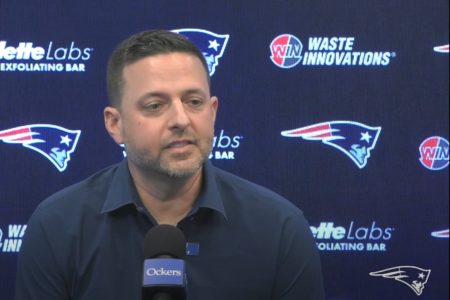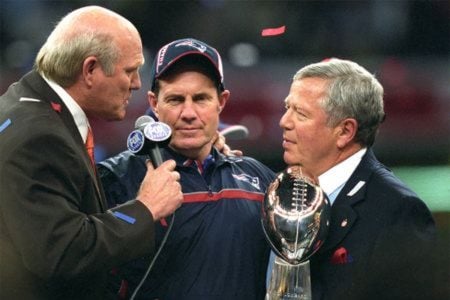- Joined
- Feb 24, 2006
- Messages
- 1,879
- Reaction score
- 1,373
I'm looking into getting a DVD recorder for obvious reasons (Pats games!). Can
anyone share what they have and if they would recommend it?
I'm also looking for a copy of the Cowboys and Colts game on DVD. If someone
recorded it and would like to do me a favor and make me a copy I would appreciate it.
Thanks
anyone share what they have and if they would recommend it?
I'm also looking for a copy of the Cowboys and Colts game on DVD. If someone
recorded it and would like to do me a favor and make me a copy I would appreciate it.
Thanks